
daveandpam309
-
Content Count
5 -
Joined
-
Last visited
Posts posted by daveandpam309
-
-
To stop automatic windows updates on windows 10 when using a cell connection, do the following while connected to your cell/hotspot/jetpack:
Go to windows settings
Select "Network and Internet"
Select "Change Connection Properties"
Change the slider that says "Set as metered connection"
Done!
You may get nag messages about system and antivirus updates, but it gives you back control over when they occur. This needs to be done for every wifi source you use, such as each hotspot, your phone or the spouse's phone. Any new wifi that you connect to such as a friends S&B wifi or the library will then run all your updates .
Cheers,
Dave
-
On 11/20/2018 at 8:53 PM, manholt said:I got the 8800L Jet Pack last month, paid the $179. 5GB and so far, no slow down at all. No pre paid, my account will be drafted the 27th of this month. *****automatic Microsoft window 10 downloads, take 6+ GB's a month...we have found no way to stop it, so I had to get more GB's than my old Verizon 5GB plug in...$3 per month difference. I'm happy!
To stop automatic windows updates on windows 10 when using a cell connection, do the following while connected to your cell/hotspot/jetpack:
Go to windows settings
Select "Network and Internet"
Select "Change Connection Properties"
Change the slider that says "Set as metered connection"
Done!
You may get nag messages about system and antivirus updates, but it gives you back control over when they occur. This needs to be done for every wifi source you use, such as each hotspot, your phone or the spouse's phone. Any new wifi that you connect to such as a friends S&B wifi or the library will then run all your updates .
Cheers,
Dave
-
The fact that you cannot attach an external antenna on the Sprint Franklin (no TS-9 ports) makes this a nogo for me. An external antenna would go a long way in improving coverage in the places I plan to go.
Verizon is still has the best coverage, with AT&T coming in second. T-Mo is getting much better if you have a T-Mo phone with Band 66 and 71. One problem with T-Mo is that they don't have hotspots that use band 71 or have TS-9 ports. Note that on any carrier, if you have an old phone or hotspot it may not have all of the carriers bands built in. Thus your neighbor with a new phone/hotspot may have coverage, while you do not.
Update: T-Mo now has a hotspot with band 71. Unfortunately, still no TS-9 ports.
Cheers,
Dave
Newmar Steps Up
in Type A motorhomes
Posted · Report reply
Whirlpool CN is a different company. Makes Sanyo washers. Whirpool US owns a piece of it.