More Great Smartphone Apps for RVers
Earlier this year, I wrote an entry about Ten Great Smartphone Apps for RVers. It was a popular article with my readers. My smartphone has become a vital tool for me when I travel. In the past few months, I’ve added some more apps that have come in very handy while I’m traveling. So, in this post, I’ll share info on eight more smartphone apps.
I've got an Android phone (LG G2) and all of these apps were free from the Google Play store. I didn't check, but most likely most of these have iPhone versions. Also, I don't receive any compensation or benefits for writing about these apps or for posting links to the apps.
Weather Underground
Previously, I used The Weather Channel app as my main weather app. But, with the latest update, I noticed that my battery life was dramatically shortened. When I checked my battery usage, this app was always running and I could not force it to stop. So I searched for an alternative that wouldn't be running all the time. I found one with Weather Underground. It doesn't suck the life out of my battery and the weather forecasts are very good.
RV Parky
I use this to help find camprounds. I like the interface and built in reviews. It doesn't have as much content as Allstays but I find it much easier to use.
Stitcher
I like listening to podcasts. This app lets me setup a station of favorite podcasts and it will list the latest episodes. When I want to listen (it does require either wifi or a mobile data connection), I just open my favorites and select an episode. The entertainment system in my RV has bluetooth capabilities, so when I'm parked I can pair my phone with the system and listen to a podcast on the speakers inside my RV.
Feedly
I also like reading blog posts from other bloggers. There's about 14 travel blogs that I follow. Feedly is an RSS reader app. With Feedly, I can search for blogs or any publications and then select to follow the blog on Feedly. When I open Feedly, it will show me a list of new entries from the blogs that I follow and let me read them from my smart phone. Easy peasy. No more subscription emails from bloggers, no more bookmarks, or having to get on a browser to look up the blogs. It works great for blogs that are mobile friendly.
Flipboard
Flipboard is a social network, news portal, blog, magazine content aggregator app. The content is organized into magazines and you can select magazines to follow in your profile or build your our. Its an interesting way to select news content that you want to see versus reading the mainstream media news sites. I use Flipboard to follow headline news, sports, travel tech, camera news, and blogging magazines. I follow a few custom RV magazines like RV Lifestyle, RV Camping, and RV Full Time Living. The RV magazines are put together by people who aggregate travel blog content into a magazine. I created my own Flipboard magazine called RV Journeys where I list my blog posts and posts from other bloggers that fit into the RV Journey category. It's another way to promote my blog and other blogs that I like.
WordPress
I recently moved my blog from Google's Blogger platform to a self hosted WordPress site. The WordPress app makes it very easy to access the admin parts of my blog from my smart phone so I can approve and reply to comments, check my stats and even create new blog posts. It makes managing my blog super easy right from my smartphone. I only have to use a laptop when I want to compose and publish a post.
OOKLA Speedtest
This app is useful to me as a blogger and the other 50M users who have downloaded it. If I'm using campground wi-fi or my mobile data, it lets me test the speed of the connection. This is helpful to see if I'm going to be able to upload photo's or videos. A good connection will have at least a 4-10 Mbps download and a 2-3 Mbps upload. Most internet traffic is download (e.g web surfing, email) so the ISP's pay more attention to their download speed. But upload is important to me. Uploads speeds below 1 Mbps are almost unusable for uploading pictures.
I also use OpenSignal to test for cell or wi-fi signal direction and strength. It helps when I'm using my wi-fi booster or using an external cell antenna. With OpenSignal, I'll know where to place my external equipment to get the best signal.
That's it. If you have questions, please leave me a comment. You can see all my apps at J. Dawg's Tech Stuff page.
And follow more of my journeys at: http://jdawgjourneys.com


2 Comments
Recommended Comments
Please sign in to comment
You will be able to leave a comment after signing in
Sign In Now