Understanding Data Usage and the MiFi Data Card
 Staying in touch while RVing is a challenge we all face. And a key tool many of us end up acquiring is a data card that lets us set up our own Wi-Fi networks to connect our various tablets and computers to the Internet.
Staying in touch while RVing is a challenge we all face. And a key tool many of us end up acquiring is a data card that lets us set up our own Wi-Fi networks to connect our various tablets and computers to the Internet.
True, many of today’s tablets and smartphones have a feature that will let you do that without the need for special card. But a special data card adds, in my view, more convenience. It can be plugged in and kept somewhere in the RV and be always charged, always ready and not pull down the battery on the other devices.
All of the various wireless providers have them and they are branded under various names. I happen to use the MiFi card on the Verizon Wireless Network, also referred to as a Jetpack. I’ve tried other providers but it has been my experience that Verizon has the most reliable connections nationwide.
The MIFi is one of several gadgets they sell that creates your own wireless network. It is essentially a wireless router that acts as mobile Wi-Fi hotspots. MiFi stands for “My Wi-Fi” and it can provide Internet access for up to ten devices at a distance up to 30 feet. I’ve shared before how it is the primary way I update this blog and our Facebook pages and the RV newsletter while we are traveling across North America.
But since so many of you have written to ask about the monthly price, I thought I’d do this brief little post that explains data usage and the costs associated with the card.
With Verizon – and this is pretty much true of the other providers – you first need to get the device. Verizon has a couple MiFi/Jetpack models that are free with a two-year contract, and some newer ones with longer battery life that cost up to $49. That’s a one time fee, should you choose to purchase one of the newer models.
So that’s step one, get a contact for it and get the device.
Now come the fees. It all starts with $20 a month fee to add the MiFi/Jetpack to what they call a Share Everything account.
This is on top of whatever you are paying for cellular service each month.
Then you add the cost of your sharable data, or the data the card or router will be pumping to your devices on your hot spot network.
4GB is $30 a month
6GB is $40 a month
8 GB is $50 a month
10 GB is $60 a month
12 GB is $70 a month
Plans go all the way up to 30 GB for $185
But how do you know how much data you need? There is a special tool that you can access to help you estimate the tier of data you should purchase. Click HERE to get the online data calculator. You enter in some information on how you’ll be using the Internet and it helps you come up with the best plan. Once you select a plan, you can adjust it up or down anytime, but it’s best to use it for a month use to see the patterns.
I asked Michelle Gilbert, Verizon’s Public Relations Manager for Michigan/Indiana/Kentucky Region, to help come up with some examples. Here’s what she reports:
5 GB of usage is equivalent to:
25 emails per day
Viewing 5 web pages per day
Streaming 60 minutes of music per day
Streaming 10 minutes of lower quality videos per day.
Uploading and/or downloading 2 photos per day
12 GB of usage is equivalent to:
50 emails per day
Viewing 25 web pages per day
Streaming 60 minutes of music per day
Streaming 30 minutes of lower quality videos per day.
Uploading and/or downloading 2 photos per day
Clearly, streaming video and music takes up the most bandwidth.
These data plans are relatively new. There used to be a flat fee unlimited plan you could get. Those were the good old days, before so many discovered their usefulness.. This summer, when I was at a huge RV rally in Gillette, WY, my computer showed I was in the range of 14 other Verizon data cards.
You can experiment with the online calculator and come up with your own usage but generally, I would suggest RVers start with a 4GB or 6GB plan. That means $50 or $60 a month will be added to your cell phone bill. But that’s the cost of being connected and not having to put up with the always-bad free WiFi we encounter at most campgrounds.
Is it worth it? That’s for you to determine. For me… that’s a big 10-4!


1 Comment
Recommended Comments
Please sign in to comment
You will be able to leave a comment after signing in
Sign In Now