richbis
Members-
Content Count
8 -
Joined
-
Last visited
Recent Profile Visitors
The recent visitors block is disabled and is not being shown to other users.
-
Well, No fault codes using the BlueFire, probably because of no check engine light. Since my Newmar 5.9 Cummins is a 2003 it looks like it uses J1708, which may also be a problem. I can see it reading RPM, Engine and Trans Temps, etc; but the main reason I got it was to read fault codes, which I'm still not sure it can do for my motorhome. I could induce a problem by disconnecting something, but I'm too close to a planned trip to mess with it now. They keep saying to read the " getting started" document which is worse than reading an encyclopedia!!! As an electronics tech I worked on Air Force jets and Navy missiles, this is worse when trying to understand. I guess I'll end up keeping it since I don't have the time right now or the patience to prove it is not working. Since I don't have a check engine light now, it's not as critical as it was when I had one. If it ain't broke, don't fix it!
-
Thanks All again!!! For your help and insight!!! I ended up purchasing the BlueFire Adapter because it gave me more of the data, like what the error code represents and info on how to possibly fix it. I felt I would need this more on the road than just knowing what the error code is and having to look it up. Especially in a break down situation. The big question is::: will it really work on my unit??? I'll find out in a few days after I receive it and plug it in. Thanks again for all the help!!!! Rich
-
Thanks All again!!! For your help and insight!!! I ended up purchasing the BlueFire Adapter because it gave me more of the data, like what the error code represents and info on how to possibly fix it. I felt I would need this more on the road than just knowing what the error code is and having to look it up. Especially in a break down situation. The big question is::: will it really work on my unit??? I'll find out in a few days after I receive it and plug it in. Thanks again for all the help!!!! Rich
-
Thanks sstgermain!!! I'm leaning towards buy that after researching it. Just hope it works on mine!
-
Thanks sstgermain!!! I'm leaning towards buy that after researching it. Just hope it works on mine!
-
Now get this: Called that Freightliner Number and the guy told me there's no scan tool to read the codes other than a $1000 software that also costs $300-$400 per year to maintain. He recommended I go to a truck shop and most of them will have the ability to read it. I asked if my rig us OBD2 or 1 and he said it was neither! Was he just giving me a run around or is this the truth???
-
Thanks All, for the helpful suggestions! But as luck would have it, after spending several days troubleshooting, buying equipment that didn't work and trying to find out what to do; I took it to my local smog guy to see if he could pull the codes and I guess that scared the ECU into behaving and turning the Check Engine Light OFF! I can only guess that it was one of those hiccups where you have to recycle the engine many times for a trouble code to clear??? Does anyone know if this 2003 Cummins uses OBD2 or 1??? How I might find out??? I'll try calling Freightliner as noted above. Thanks Again!!!!
-
richbis started following Cummins Scan Tool that Works?
-
Hi All, My name's Rich, and no I'm not! I'm new to the club and forum. Bought a 2003 34' Newmar Kountry Star about a year ago, got it checked out recently to use and after that the Check Engine Light came on. Bought the NexLink NL102+ to read the codes and it doesn't see any codes, but the Check Engine Light is still on! Any suggestions? It has a Cummins 5.9L engine and the 9 pin OBD2 connector. Is there a way to retrieve the codes without a scan tool? Like a way to trigger the check engine light to blink the code? I already tried the turn the ignition switch off to on 3 times and that didn't work. Any suggestions? I'm about ready to take it to the Freightliner shop, but I'd sure like to know what the problem is before taking it there. Thanks in advance for your help!!!