Search the Community
Showing results for tags 'iphone'.
Found 2 results
-

Adding a Cell Phone Booster for my on-the-road RVing
Roadtrekingmike posted a blog entry in Roadtreking Blog
One of the challenges of being on the road so much and doing a blog like this is being reliably connected to the Internet in a whole bunch of different places. I’ve been a huge fan of the Verizon Mi-Fi card and the network’s strong nationwide footprint of 4G connectivity. It very reliably gives me near broadband speed as I travel. Sending video gobbles up a lot of bandwidth and almost all the videos I do for this blog were sent via the Verizon network. But lately, I’ve been going to some really remote locations. Last month at Yellowstone National Park, way back in the Lamar Valley boondocks, I saw a couple of wolf researchers from the University of Washington using their Verizon cellphone. The secret, they showed me, was an inexpensive cell phone booster that gave them several bars of connectivity when, without it, they had none. So with a trip to Michigan’s remote Upper Peninsula in the works right after my return from out west, I ordered one, too. There are lots of different cell signal boosters available but I picked up the same one the wolf researchers were using – the Wilson Sleek 4G, available online starting at around $75. It’s also stocked by many Walmart and Best Buy stores. It comes with a cell phone holder, cigarette plug power connector and a small magnetic antenna to attach to the roof of your vehicle. I hooked up mine on my Roadtrek eTrek, attaching the holder to the dash by an adhesive on the back. I attached the magnetic mount above the driver’s side roof and ran its connecting wire in through the side of the door. On my first trip to the wilderness at the Porcupine State Wilderness area in the far northern part of the UP, I put it to the test. You can see in the accompanying ideo that I had no connection at all. Not even a single bar. I was just too far from the nearest cell tower. So came the moment of truth. When I put my iPhone in the cradle, which contains the power booster, I now had coverage…. Three bars. Not bad. From zero to three bars. I could put the phone in the cradle or put the Mi-Fi card in and make my own hotspot. Over the past week, I have now traveled all over the UP and have been in some really desolate country. I have been surprised how many places had very good cell coverage without the booster. Verizon has really expanded its network. In the middle of the Ottawa National Forest, a vast expanse of one million acres, I actually had 4G coverage about 10 miles outside of the village of Watersmeet. But in several places just too distant from a tower, when my Mi-Fi or iPhone showed no or marginal coverage, the booster helped every time.-
- cell phone signal
- Wilson Sleek 4G
-
(and 2 more)
Tagged with:
-
One night on my way home from calling Mexican bingo at Flip Flopz, the community building in our park, my cell phone fell out of my pocket. I got home, noticed it missing and retraced my route. Turning a corner I saw something in the middle of the street and it was my phone. Unfortunately, someone had run over it with a golf cart. It wasn't destroyed but was damaged. I tested it and it worked. Within a week it became apparent that it was not fully functioning. I was getting static during calls and missing a word here or there. So it was time to replace the phone. This was a dumb phone, just basic functions, call, talk, voice mail, With the standard numeric keypad you could text if you were really patient, I wasn't. I started searching for replacement phones and found few as simple as my old one. A trip to the phone store and I'm looking at one that has a slide cover that functions as a keyboard for texting for about $80. On the other hand there is an iPhone 4 that is offered for the grand sum of $0.99! Yes, the iPhone 4 was yesterdays nifty gadget but I like old stuff so I jumped in. Now I have a smart phone. For a whlie the phone was smarter than I was. I still don't use it like the kids do but it is growing on me. We left our winter retreat in extreme southern Texas in mid-March to head north to Missouri. We do a stint every spring taking care of grandchildren while their mother, our daughter, is working as a tax preparer. Who decided that tax season would be a good time for spring break anyway? As we traveled north I found the iPhone handy for checking on weather. I had installed the Weather Bug app soon after getting the phone. With the iPhone, I can open the Weather Bug and it knows where I am located and gives me the weather for my present location! Tap the radar icon and there is the radar for my location. You can do this with the computer but you have to tell the Weather Bug where you are located, name a city or put in a zip code. With the iPhone the phone tells the Weather Bug where it is and you get instant (under a minute) local weather information. Cool I said, I could learn to like this phone. Now it is late on the first day, we have been rolling nearly constantly and we are north of Dallas, heading into Oklahoma. It is getting dark and we should be finding a place to stop. The Next Exit does no good on US 75/69 so I tell Louise to pick up my phone and lets see if we can use it to find Wal-Mart! She knows zip about my iPhone so I'm driving and talking her through the App Store. She has searched and found something on Wal-Mart when we spot one! So the search stops there and so do we. Next morning we're heading for I-44 east of Tulsa when our son-in-law calls and says that snow is expected in Springfield, Missouri after noon. With constant driving we'll make Springfield by noon so it looks like a horse race between us and the weather. Check the iPhone to see where the storm is now. We're ahead of it but not by much. As we clear Springfield we see blowing snow but are quickly clear of that flurry. By nightfall we are at our daughters home near St. Louis. It's great to see the grandkids and we're on duty the next morning. During our stay we sit through a monster snow storm, about a foot of snow accumulates on our roof and all around us. It was Sunday so we just sat inside and enjoyed watching the storm. We went through 70% of our full propane tank in a 12 day trip. Boy were we glad to be headed back to Texas! We left Friday afternoon as soon as our son-in-law got home and made it to Joplin shortly after dark. By this time I had downloaded the iPhone app which allowed us to look for Wal-Mart stores near our current location. Louise Identified the exit and guided me into the Wal-Mart where we spent the night. The Weather Bug indicated a big storm complex coming in on us, likely in the early morning. I slept too long. By the time I got outside to check tires and the toad it was already raining lightly. I put the get-away in high gear and we were on the road in a steady rain. As we hit the Will Rogers Turnpike the rain started coming down in earnest. Pretty soon it became a regular frog strangler. Then the wind hit, fierce winds blowing across the road in a driving rain. That lasted for about five minutes before giving way to the standard thunderstorm. We departed the turnpike at Big Cabin and headed south on US 69, retracing our steps south. Louise was keeping me posted on the storm using the iPhone. We stopped at Wal-Mart to have breakfast and then continued on our way, trying to outrun the storm. We finally broke into clear weather about 50 miles north of the Texas border. My goal was to clear Dallas late on Saturday afternoon and be well south for the start of the final day of driving. We made that easily and then consulted the iPhone again. I had updated the Wal-Mart app to a full-featured app, Allstays Camp and RV. This is the greatest thing since the Swiss Army Knife, sliced bread and/or peanut butter! The Wal-Mart app is just the beginning. The full Camp and RV app has rest stops, it will display them on a map, not just any map, the map moves as you drive. Zoom in and you can watch yourself zipping down the road. Of course I never looked at it while driving! You can choose what you want to see on the map, rest stops, Wal-Mart, Cabellas, truck stops, gas stations, pick what you want. If you are headed south, indicate you want the southbound rest stops and that is what it shows. I knew there was a Cabellas south of Dallas so Louise looked for that, Louise took me to the correct exit and we were able to pull in to spend the night. Looking for a place to stop and eat? Name it and it will find the nearest one for you. I've got a GPS, new last year, can't find a fraction of what the iPhone does and the GPS is really old technology when you try to find something. It turns out it was my lucky day when someone ran over my old phone! I love my new iPhone. This is going to be great for traveling in the motor home.
- 2 comments
-
- Cell Phone
- Cell Phone
- (and 12 more)