My New Roadtreking Tech Tool: A Phantom 2 Drone
I’ve messed around with some low end flying helicopters before and found them to be lots of fun. But I’ve just, gulp, added a big ticket item to my photographic and video arsenal of tools to be used while Roadtreking: A Phantom 2 drone.
I’ll be using it for AVC, or aerial video cinematography. It’s really a flying machine, a quadricopter, with four opposing blades sending it up and our as far as a kilometer (3,240 feet) from where I’m standing with the controller.
The unit I bought carries with it a GoPro Hero 3 camera to record high definition video and stills. It transmits those images back to a monitor attached to the controller on the ground so I can see what the GoPro sees from way up there. It also has a gimbal, which holds the camera level in flight, allowing those spectacular images to be steady and clear.
I posted a short blurb on Facebook the other day that I got one and I received all sorts of unexpected interest from readers. So I put together the accompanying video. If you’re not interested in the technical stuff, just fast forward to the last couple of minutes to see the aerial video. It was a very gray and cold day in Michigan and those specs of white you see when it was way up there are snow flurries. It wasn’t snowing at ground level. But it was up there.
I plan to use my Phantom 2 to supplement the regular videos and photos I do for this blog as we travel around the country reporting about the interesting people and places we find on the road as part of the small motorhome RV lifestyle. Can’t wait until I get somewhere with blue skies and sunshine.
There are lots of these kind of quadricopters out there and I looked at several, finally deciding on the Phantom because it seems to be the most popular and affordable among professional photographers and filmmakers. There are several different Phantom models, all made in China by an outfit known as DJI. They are available through a worldwide network of dealers and hobby shops and also on Amazon.
The entry level model is the Phantom 1, which comes with a holder for the camera and the controller. Amazon sells it for $479. You need your own GoPro.
There is also the Phantom 2 Vision, which sells for $1,208 on Amazon. It comes with it’s own camera.
The unit I bought is the brand new Phantom 2, which, at $869 is said to be ready to fly. You provide the Go Pro Hero 3 camera, but it has the customized DJI Zenmuse H3-2D gimbal to hold it steady. The Phantom 2 only works with the Go Pro Hero 3. Previous versions don’t connect to it or fit the Zenmuse.
Besides the GoPro and the Zenmuse gimbal. I added an FPV (First Person Video) system that lets me see what the camera sees via a special seven-inch color monitor that attaches to the controller. When the drone is out there past 1,000 feet or so, it’s often pretty hard to see it with the naked eye. That’s where FPV comes in handy.
I have to warn you, despite the manufacturer’s claim that the Phantom 2 is ready to fly out of the box, it really isn’t. Assembling all this and getting it synchronized and tuned is not for the faint hearted. I hired a guy named Zac Davis, who just opened a business called drone-works.com in New York, to assemble and build up my system. Zac builds drone systems for police and fire agencies and really knows his stuff. He put everything together for me, making sure it worked just right. Then he talked me through on the phone on how to assemble it, update the software and firmware and set up and follow the proper pre-flight check list The extra setup and assembly fee he charged to get everything right was well worth it to me. If Zac’s website is not up and running when you check (he was just setting it up when I bought from him), you can reach him through Facebook or the DJI Owners group on Facebook, which is a great resource for more information about drones and the Phantom system.
This is going to be a lot of fun. Thought Jennifer just shook her head and said something like “Boys and their toys,” when I came gushing in from my first flight to tell her about it, I must stress that this is not a toy. It takes lots of practice to fly it well and with confidence and because it has such a long range, you need to be very aware of your surroundings and what may be in its flight path or what is on the ground below. Thus, it should not be flown over crowds.
Flying time is advertised at about 20 minutes. In the cold, and with the FPV system and the Zenmuse gimbal adding extra weight and battery drain, I got a little over 15 minutes of flight time. I have an extra battery so it’s pretty easy to bring it down, change out the batteries and send it up again.
Some very cool safety features are built in. For example, I prefer flying mine in GPS mode. That means it locks in to as many as eight different satellites orbiting the earth. The Phantom “talks” to those satellites and thus knows its exact GPS position at all time. If the battery fails or the connection between the controller and the drone is interrupted, it is programmed to automatically fly right back to my location and safely land. There are advanced modes it can fly in as well, that offer more precise control to those who are experienced in its operation. My skill set isn’t there yet. I’m sticking with GPS mode.
Practice makes perfect will be my motto for a few weeks.
Everything stows away snug and secure and fits in the ToughCase XR2 padded case I bought from a company named Tradecraft. The case was made for the Phantom 1 system but a sharp knife let me adjust the case openings to fit the Phantom 2 gear.
I’ll be taking it everywhere, so look for some fun video as we head out Roadtreking in 2014.
My DJI Phanom 2 drone
The first flight…the view over my house



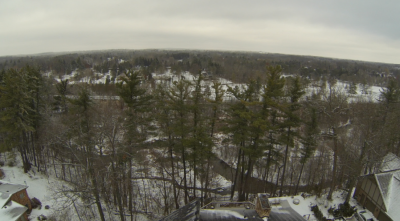
0 Comments
Recommended Comments
There are no comments to display.
Please sign in to comment
You will be able to leave a comment after signing in
Sign In Now