BSanders
Members-
Content Count
4 -
Joined
-
Last visited
-
The poster stated in the original post that an oil analysis on both occasions showed fuel in the oil. I had this problem when we were in Alaska 3 years ago. We discovered the problem in Homer, and had to be towed to Anchorage, to the Cummins Service Center. Our problem was diagnosed as the CAPS fuel system. We have an ISL, not the ISC,. but both have a history of problems with the CAPS fuel system. Unfortunately, this is a very expensive repair, but it did resolve our issue with fuel in the oil. Thank goodness for CoachNet, as the tow to Anchorage would have been a big ticket item also. Bob Sanders 2004 Dutch Star
-
Derrick, I'm no Expert on Windows 8, I use it as little as possible, but I've had to learn some since getting my wife an All-In-One Desktop touchscreen with windows 8, and attempting to provide support and instruction. I tend to use the mouse most of the time and have stumbled on to solutions to both of your issues.... at least I think these work reliably. For the "Closing an App" issue, if you move the cursor to the top left corner of the screen, you will see a small image of the most recent window. If that is the only other window, you can right click and select close. If you have several other windows, you can slide the cursor down the left side and it will open a bar with all the other windows in it. You can click one to go to it, or right click it for the option to close it. The second issue for the "charm bar".... move the mouse to either the top right or bottom right corner, and it will appear. The bottom left corner is reserved for switching between the Windows 8 Start Menu and the Desktop. I guess you could say that to defeat Windows 8, you need to play a 4 corner offense. My biggest "Hates" so far are the requirement to have a Microsoft E-Mail just to setup the mail client to use another account. I solved that with Thunderbird. I hate that you have to go to the Microsoft Store and "Buy" the free software such as Solitare and other "Free" games and programs.... and you have to do it for each User on the computer. Non Microsoft programs seem to work fine, and still load for all profiles. I did load a program called "Classic Shell", which gives you back a "Windows 7" shell. You still have access to the "Standard" Windows 8 Start Menu, it can start directly into the desktop if you configure it that way. It has several options for the Desktop Start Menu. Bob
-
Thanks for putting these posts out. Your pictures are GREAT, and the information is too. I have always been interested in photography, and read many books and articles about the techniques. I am a technical person, and I understand the principles and the capabilities of the camera. I currently have a Canon 60D with 18-200 zoom. Multiple lenses would be better, but I like the simplicity of not having to carry so many and switching. My main motivation for pictures is to try to capture the experiences of our travels and be able to go back and re-live those times. I try to apply all these principles, but most often find that I tend to shoot a lot of pictures and not spend as much time as I should composing. Digital Photography is great in that respect. Please continue to provide this great information.
- 4 comments
-
- Photography
- Digital Pictures
- (and 3 more)
-
Taking Scenic Pictures While Traveling/Driving
BSanders replied to DaveYeskey's topic in General Discussion
If you have a SmartPhone, you might look at a dashcam app. Daily Roads Voyager for Android will take video while you drive. You set up a rotating buffer, and it will save temporary files there. If you want to keep a segment, you can do that. It also allows you to take snapshots. You will want a docking cradle and power cord to keep the phone charged. While these pictures may not be as good as you could get with a standard camera, you may get some that you wouldn't get otherwise. I just recently loaded this, and haven't been on a trip yet to put it to the test, but it looks promising. Bob- 8 replies
-
- taking photos
- photography
-
(and 1 more)
Tagged with: