raypesek
Members-
Content Count
87 -
Joined
-
Last visited
Content Type
Profiles
Forums
Blogs
Gallery
Everything posted by raypesek
-
Ugh. We just went to book a spot at the FMCA Campground in Newtown, OH, east of Cincinnati, during April and were greeted with this message: FMCA Campground will be closed from 03/28/2022 to 05/24/2022 Anybody know what's going on there? Ray
-
TechConnect no longer unthrottled all the time
raypesek replied to raypesek's topic in RV Internet to Go/Staying in Touch
Wait, what? The M2000 hotspot costs an additional $250 in Year One from Calyx, additional to the $750? The Year One difference between FMCA ($640) and Calyx ($750) is $110. (I don't know if owning the hotspot is better than leasing it for us. When our first Franklin R910 went bad we got the Mifi 8000L for no charge from FMCA. That wouldn't happen out of warranty if we owned it.) Confusedly yours, Ray -
TechConnect no longer unthrottled all the time
raypesek replied to raypesek's topic in RV Internet to Go/Staying in Touch
To further prove your point, we moved from Bradenton, FL where we got roughly 3 - 5 M/bps with the Sprint Mifi 8000L. With the T-Mobile replacement Franklin T9 hotspot we usually got well under 1 M/bps during the day. We're now in Crystal River, FL. This campground was kind of a dead spot for Sprint and we usually got 1 - 2 M/bps here, but the coverage matched the Sprint map well so we knew it would be weak. But Netflix etc. still worked with very occasional buffering. With the T-Mobile T9 hotspot here in Crystal River we're consistently getting 16 - 20 M/bps anytime during the day and we're almost in the same spot as last year. Unfortunately next year we'll be in Bradenton for all three months because they changed to a 3-month minimum for 2023. So now I need to decide whether to keep the FMCA plan or upgrade to the Calyx M2000 plan (which obviously could change by a year from now). FMCA for Year 1 = 50 *12 or $600 + the $40 one-time device rental for a total of $640 FMCA for Year 2 = $600 Calyx for Year 1 = $750 Calyx for Year 2 = $500 So after Year 2 Calyx currently is ahead on price a bit with a more capable device, currently. Decisions, decisions... Ray -
TechConnect no longer unthrottled all the time
raypesek replied to raypesek's topic in RV Internet to Go/Staying in Touch
An Alcatel LinkZone 2has 5G capability? Not according to its specs. Where did you find that setting? We're changing cities next week so if this is not noticeably better I'll bid it a fond goodbye. The hotspot on my Verizon phone is good for 0.6 M/bps and it costs me nothing extra each month. Oh well, it was good while it lasted. Ray -
TechConnect no longer unthrottled all the time
raypesek replied to raypesek's topic in RV Internet to Go/Staying in Touch
We got 16.1 M/bps download at midnight last night and 0.60 M/bps at noon today with the new T-Mobile Franklin T9. Oh, well, what's a 100X change in speed between friends? And whoever would have thought that Sprint would be faster than T-Mobile in a major metropolitan area? Not me. We've experienced more buffering with Netflix in the last 20 hours since I changed from the Sprint hotspot to the T-Mobile hotspot than we experienced in the last two months in the same spot. Because we've had zero buffering before the change. Mama is not happy... -
TechConnect no longer unthrottled all the time
raypesek replied to raypesek's topic in RV Internet to Go/Staying in Touch
So I manually triggered a Check for Software Update on the T9 because the firmware was from mid-2020. An update was found and now I'm updated to April 2021. That's great T-Mobile tech work there, shipping out devices with old firmware. Nothing important in the release notes. Ignore those security updates. Smart battery and charging enhancements Enhanced security and device statistics/ reporting features -
TechConnect no longer unthrottled all the time
raypesek replied to raypesek's topic in RV Internet to Go/Staying in Touch
Man, this thing is a real screamer! Or makes me want to scream. Or something. -
TechConnect no longer unthrottled all the time
raypesek replied to raypesek's topic in RV Internet to Go/Staying in Touch
I ordered the new hotspot last Friday the 18th because the battery in my Mifi 8000L swelled up, again, and popped the back cover off, again. Then the hotspot later went into a continuous reboot so I had to pull the battery. The battery is now held in place with a tie wrap. The replacement hotspot was waiting at the campground office today, the 23rd, and it was shipped to FL from TX, which is pretty good. When I opened the box I found I did not get the Alcatel Linkzone 2! Woo Hoo! I got a Franklin T9? The Franklin R910 was what I got originally a couple of years ago and I almost canceled the service because it was so bad. Then I got the Mifi 8000L as a replacement and all was well. So I figure I'll give the T9 chance. I just switched over. Specs from the Calyx Institute: https://calyxinstitute.org/franklin-t9 The Franklin T9 mobile hotspot supports all possible T-Mobile/Sprint 4G bands, including T-Mobile's extended range bands and the bands formerly used by Sprint. In comparison to the LINKZONE 2, it has shorter battery life and does not have the ability to charge other devices. Running speedtest.net on side by side laptops showed no real advantage of one over the other. Downloads ranged from 05. M/bps to 3 M/bps with about the same upload speeds. Ping times were good on one and bad on the other and then reversed. Ray -
TechConnect no longer unthrottled all the time
raypesek replied to raypesek's topic in RV Internet to Go/Staying in Touch
Thanks for the detailed observations. Odd. Your reboot experience would imply that T-Mobile is supplying different firmware versions to FMCA and to Calyx. That would be a lot of work on their part as usually Inseego supplies the firmware to the telcos. I'm wondering if your FMCA M2000 has defective hardware. If you're adventurous, you could try swapping the SIMs between them and seeing what happens. Whether the problems follow the SIM or not we'll have the answer. FMCAssist and their other benefits are worth more to me than the cost of their yearly membership so even if I do switch to Calyx (which may suffer the same consequences as FMCA from T-Mobile) I'll definitely keep my FMCA membership. We stay at the FMCA campground east of Cincinnati, OH a few times a year as we pass through the area and one night there covers the cost of my annual membership fee. -
TechConnect no longer unthrottled all the time
raypesek replied to raypesek's topic in RV Internet to Go/Staying in Touch
For whatever it's worth, it likely depends where those folks are. As I noted we're in Bradenton, FL and while sometimes it slows down in the day, it has never been useless or cut back. -
TechConnect no longer unthrottled all the time
raypesek replied to raypesek's topic in RV Internet to Go/Staying in Touch
May I ask where you are? -
TechConnect no longer unthrottled all the time
raypesek replied to raypesek's topic in RV Internet to Go/Staying in Touch
That actually is not that unusual. There are a lot of things that need to work in addition to a strong signal and almost all of those are at the Internet Service Provider (T-Mobile). A temporary outage in any of those systems will cause exactly what you saw. Ray -
TechConnect no longer unthrottled all the time
raypesek replied to raypesek's topic in RV Internet to Go/Staying in Touch
For some reason an FB search did not find the group named "FMCA Fans"... https://www.facebook.com/fmcafans SMH. This is just another example of the lack of communication from FMCA. How hard would it be for FMCA to email every subscriber to TechConnect+? Or update their own web site? News Flash! Not everyone likes Facebook or subscribes to it, like my wife. You email me for rallys. In fact, I got one today from the FMCA Events Team. -
TechConnect no longer unthrottled all the time
raypesek replied to raypesek's topic in RV Internet to Go/Staying in Touch
The problems will get sorted out. That being said, the latest screw-up seems to be that T-Mobile is shutting off the Sprint hotspots prematurely, apparently before the Alcatel replacement is received. I learned this from iRV2. That person said they learned it from the FMCA's Facebook page. I cannot find that Facebook page and there's nothing on the FMCA TechConnect page about it. See: https://www.irv2.com/forums/f53/fmca-sprint-unlimited-mifi-plan-556217-5.html#post6072448 Hi...just found this on FMCA/Facebook...it was posted a few hours ago "We have been receiving a lot of emails and calls about members that are having their Tech Connect+ Sprint hot spot device replaced with a new T-Mobile device, and that their Sprint device is now turned off.If you have received the new T-Mobile hotspot already make sure you are using this device instead of the Sprint hotspot.If you have not received the new T-Mobile device yet and your Sprint device has been deactivated please contact us with an email to techconnect@fmca.com and include your member number, and the PTN number of your Sprint device and tell us that it has been deactivated.The PTN can be found either by using the touch screen on the device or if you pop off the back cover and remove the battery there will be a white sticker that contains it.We will then quickly put in a request to T-Mobile to reactivate your Sprint device. I'll stay with the program until they give us a hard high-speed limit and then I'll look elsewhere. Ray -
TechConnect no longer unthrottled all the time
raypesek replied to raypesek's topic in RV Internet to Go/Staying in Touch
Whew, thanks! -
TechConnect no longer unthrottled all the time
raypesek replied to raypesek's topic in RV Internet to Go/Staying in Touch
Is anyone using the Calyx Institute plan? I wonder if they are going through the same thing. They list the Alcatel LinkZone 2 as their lowest plan, the Mifi 8000L as their mid-tier plan (but marked as Currently Unavailable) and the M2000 as their top-tier plan. Their Alcatel plan is cheaper than FMCA while the M2000 plan is more expensive cumulatively until you're a few years in and then it's a bit cheaper. FMCA is a flat $600 a year while Calyx is $750 in Year One and then $500 in Year 2 and later so in Year 3 you're a bit ahead in the cost with Calyx. https://calyxinstitute.org/membership/internet https://calyxinstitute.org/help/hotspot-connectivity/data-usage - Our contract with Mobile Citizen says “no throttling, suspension, or overage charges after 30GB”. We are authorized by Mobile Citizen to describe the service as “unlimited” because there is no limit to the amount of data you can use, and there never has been. We began offering this membership benefit on the 4G/LTE network in April 2016 and so far we haven’t heard of anyone being cut off for using too much data. The plan does not include off-network roaming and it is subject to any standard network management that T-Mobile may apply to commercial broadband data-only account holders. -
TechConnect no longer unthrottled all the time
raypesek replied to raypesek's topic in RV Internet to Go/Staying in Touch
Does anyone who has the Alcatel LinkZone 2 know if it's possible to change the DHCP range and DNS servers and have port forwarding as can be done on the Mifi 8000L? I have devices that need port forwarding to function. From the very meager Alcatel LinkZone 2 manual I found online it does not show those capabilities at all and that will be a problem... So far, in Bradenton, FL near their Costco, I have not been throttled on the Mifi 8000 at all and I'm noticeably above 50 GB so that's good. Ray -
Then someone will follow up with how they have had tires off the ground for years and never had a problem so I follow up with this and let the OP make their own evaluation: While many people are comfortable with having a tire or tires off the ground, I am not because of that whole pesky "things break" problem. 🙁 I've worked on way too many hydraulic systems in one of my careers (aviation maintenance) to ever fully trust a hydraulic system, or any system, to never fail. As many redundancies as there are in a modern jet things still can and do break. A few ways a failure can cause collateral damage: - Jack collapses with a tire off the ground and the frame gets twisted as that corner collapses to the ground while the other three are still elevated. - Jack collapses with a tire off the ground and the windshield pops out and/or cracks. - Raising the front tires off the ground also raises the entry step a lot higher. Even if a stepstool is used the risk of a fall by a person increases. Even people with brand new Georgetowns have posted about how they had a massive hydraulic leak due to an improperly-routed line. I also worked a long time as a firefighter/paramedic. Our job began when people's decisions went bad or when things that "always worked" went and failed. While I'm not comfortable with having a tire off the ground I know many people are. We're all influenced by our training and life experiences. FWIW.
-
For whatever it's worth, every time someone with a Georgetown gasser, as we have (38'), complains about Lippert's Auto Level I post the instructions below for using Manual Leveling instead. Usually the complaint is that Auto Level lifts the coach too high and some tires, usually the front, come off the ground: I think you'll find that most experienced Georgetown owners, including me, use Manual leveling exclusively. Even after calibrating our 2020 GT5 jacks I did not like how Auto really jerks the coach around. It seems to "split the difference" on each adjustment and that results in the coach being higher than we like (less weight and less tire footprint on the ground). What I do now: 1. Turn on the panel and push Manual. 2. Using your level of choice (I use the LevelMatePRO system), see whether the front is the lowest or the rear is the lowest. I also use the Android app named Bubble Level by Gamma Play. I just set the phone on the kitchen counter between the sink and the stove top. CAUTION: If the rear is lowest, that is a warning that the jacks may lift the rear coach tires off the ground, the tires where the parking brake is. Bad things will happen if you allow that, especially if there is any wind or rain. Closely evaluate whether repositioning the coach or driving each rear tire up on blocks is a better alternative. HINT: Yes, it is. 3. Push and hold the button for whichever end is lowest. Raise that end up until the coach is now either level front-to-rear or that end is a touch higher. I make it a touch higher because the next step will raise the other end a bit. 4. Push and hold the button for the other end until you just feel the coach move. 5. Walk outside to assure all four jack feet are on the ground and no tires are close to coming off the ground, especially the rears where the parking brake is. 6. Now level left-to-right and re-check that no tires are close to coming off the ground. 7. Turn the leveling panel off. In Auto mode, if the panel is properly calibrated, the green LCI light will be solid green when level. In Manual mode (on ours), if the panel is properly calibrated, the green LCI light will be flashing green when level. I always double-check with the the Bubble Level app. I can feel if the coach is much more than 0.5 degrees off-level, so I try to keep it within a half-degree both front-rear and especially left-right. I'll usually try to keep the front a bit high so rain water runs off the rear instead of the front. NOTE: The jacks always move in pairs to avoid twisting the frame. That's also why there is only a Retract All function; to avoid twisting the frame. LITTLE KNOWN FACT: When you are in Manual mode, the Retract All button does NOT perform a full retract. It just retracts all four jacks while you have your finger on the button. You may be able to make a minor correction this way. NOTE: Lifting the front too high will also make the bottom entry step a lot higher. Many of us carry a large stepstool for those situations. NOTE: Remember that your holding tank dumps are on the driver side. If you are higher on the driver side than the passenger side, even a bit, you cannot fully drain the tanks so they may fill faster than expected. That's because the holding tanks are far longer than they are high. NOTE: With the LevelMatePRO system, it seems that as long as 4" or less is needed before extending the jacks, I can use the jacks without needing any blocks. FWIW, I do have RV SnapPads installed on all of my jack feet to give them a bigger footprint and to protect the flimsy metal used for the jack feet from bending. The RV SnapPads do add 1" to the bottom, so they're sort of like having a 1" block under each jack all the time.
-
TechConnect no longer unthrottled all the time
raypesek replied to raypesek's topic in RV Internet to Go/Staying in Touch
Fell for the hype, did you? 🙃 This may help: https://www.verizon.com/about/news/how-far-does-5g-reach 5G Tower Range In general, the 5G Ultra Wideband network’s signal can reach up to 1,500 feet without obstructions. You know, obstructions like being inside an RV, trees between you and the 5G tower, being just over a quarter-mile away from the tower, etc. Ray -
You're not married, are you? Ray
-
Two things were mandatory when we upgraded from our 10' pop-up to our 38' gasser: a bath and a half and a washer/dryer. Our Splendide 2100XC combo can wash and dry everything we have except for our large comforter. We snowbird so we can be gone for 3 to 5 months. Last winter we were gone for four months and three weeks and we never used a laundromat once. No hauling clothes, no scrounging for quarters, no waiting for people to come back to move their clothes from the washer to the dryer, no wondering who washed what in the washer right before us, etc. But in the winter in Florida the campgrounds charge for electricity and we're currently paying 14 cents per KWH. There's no doubt the washer/dryer runs the electric bill up so I rationalize that not spending about $10 a week in laundromat fees is offset by the increase in the electric bill. As others noted, we pack far less clothes and we do small loads more often than at home. A home washer usually is half the size of the home dryer. Our home washer is 3.5 cubic feet and the home dryer is 7.1 cubic feet to give the clothes room to tumble. With the 2.1 cubic foot combo you need to assure you fill it no more than halfway and that's halfway tossed in, not packed down. Doing that our dry times are 60 to 80 minutes. But if you're primarily a weekender part-timer you probably do not need one.
-
Do you use Auto Level? That's the most common cause for the Lippert hydraulic fuse blowing or the breaker tripping. Auto Level tries to raise the coach too high, the jacks hit full extension, and the fuse blows or the breaker pops. Lippert has a manual retraction process but it depends on exactly what system you have. On ours, we remove a connector from a valve, turn the solenoid hex screws for the jacks, and spin the pump with an electric drill. Perhaps you can find your process here: https://support.lci1.com/hydraulic-leveling-support-motorized-leveling/ Ours appears to be this one: https://lci-support-doc.s3.amazonaws.com/technical-information-sheets/leveling-and-stabilization/ccd-0001926.pdf Ray
-
I installed the Micro-Air EasyStart, which is the competing product, on two Atwood air conditioner/heat pumps,. I have electrical experience and it was not difficult. But, as usual, it depends. Some A/C units are easier than others due to the space needed and how wiring is run. I've read nothing but good about SoftStartRV's technical support people when installation questions were raised. If you think you may need assistance I'd contact them and ask when they are available.
-
TechConnect no longer unthrottled all the time
raypesek replied to raypesek's topic in RV Internet to Go/Staying in Touch
Good to hear. Thank you for the report.