-
Content Count
9 -
Joined
-
Last visited
Profile Information
-
Gender
Male
-
Location
Eufaula, OK
Recent Profile Visitors
The recent visitors block is disabled and is not being shown to other users.
-
We have enough winter it is necessary to winterize if exposed. We bought our coach in early 2011, and paid $200+elect, a month to store in a 15 x 50 insulated, secured building that was within 1 mile of our house. Tho not heated, with 50a elect we, we were able to maintain enough heat to keep from having to winterize the coach. Three years ago we build a 25 x 50, metal, foam insulated and heated added on to our business location, with both water and sewer dump inside. We have an exhaust fan that allows the AC to be run in the enclosed building if needed in summer. And an external TV antenna. About $20k.
- 46 replies
-
- storage
- temperature controlled
- (and 5 more)
-
Strange thing about RV travel, no two are alike. Comparing cost is pretty useless, except to discourage anyone who thinks you can do on the cheap. We bought a 1995 Bluebird Wanderlodge in Jan 2011 as a trial, and expected to own it a couple of years. We have averaged 6,000 miles, 8 weeks per year, including weekend get always and month long trips. Not counting inside storage cost and elect cost while in storage, Insurance cost, depreciation, fuel or campground fees. Just maintenance cost including tires and batteries. Rolling expense plus normal interior maintenance and upgrades. Average about $6,000 per year, doing all most of our own maintenance and service The old coach has depreciated, but far lots less than a new one. Still looks good, comfortable and reliable. That comes out to $1.00 per mile. Our motorhome sits inside, plugged in, full of fuel and water, and clothes, ready to roll any time we chose to go. Travel in a Class A is not cheap anyway you do it. Is it worth it? For us the answer is clearly yes.
-
I never had a slide coach but many of my friends do. I guess there are folks who need and want slides. We never did and every time we have to help a fellow traveler with his slides, we are glad we do not have them. 1995 Bluebird Wanderlodge.
-
Dale, I have not tried plugging it into a router, but see no reason it would not work. Others have said they are doing the same thing with other brands. Yes, you pick AP, and in the next page you pick Client. Then it list the WiFi signals, if they have security or not, the signal strength, frequency, channel, Mac address, and Name. You pick one, and, and then go through the security page and it hooks up. Easy to recognize what you want to hook up to, and see multiple transmitter, able to choose the one with the strongest signal. It is a lot more complicated than a phone, and not near as easy to set up. If you are using the same computer to config, you have to go back and set the IP before it will connect to the signal.
-
WiFi with TP Link WA5210G We often have trouble connecting to the parks WiFi because we are in the back and the signal is week. And sometimes in Federal parks, there is no WiFi. We are left to use our AT&T hot spot if it has signal, and with 4gb it goes quickly. So we wanted a way connect to the parks wifi, and if not available, be able to connect to local free and open wifi, like McDonalds, Lowes, and a host of other free spots. Anyway we had researched how to best increase our ability to receive wifi. Seem running long coax from an indoor router to a pole on the roof has a lot of loss in the coax. USB connections have limits to. I chose the TP Link WA5210G after reading about good results. I bought mine from Amazon for about $60. There are several of this type of device. They have an antenna built in, and amplifier, and it is powered by POE, through the same Ethernet cable that sends signal your computer and it is all sealed in a weather proof case. And only one cable going to the antenna. But it is far from simple because it can do so many things. It can be configured to receive Wi-Fi and connect to your computer, known as AP client. or as AP, which can send Wi-Fi from your internet to others in Wi-Fi. It can be set up as a bridge, with one on each end to send wifi over longer distance. The point is, setting it up is far from simple for the average RV like me. I about pull all my hair out trying to learn enough network jargon to understand how to set it up, and I had to get some help to do it the first time. But in the end it is fairly simple once you understand it. In Short, the device has to be configured with each set up. This is where it gets interesting. The computer you are using to configure it has to be assigned a static IP address. Not hard but requires several steps. Then you log on to the device with an address and go through about 4 steps to choose the right setting. One is a survey which shows all the wifi it can see, shows which have security etc. If you are logging on to the park wifi, they will give you the password, and you have to know the security type, which is pretty much one of two types. You will have to go to the security page and enter this info. If it is an open wifi, simple disable security. Now this is just setting the device up. To access the Wi-Fi you have just set up, not necessary to unplug the Ethernet connection, but, you do have to go back and take the static IP out of the computer, or simply use another computer that does not have a static IP. The bottom line is it works. The key to seeing signal is line of sight. If you are in a low place you may not get much. If you are on top of a hill, the list of wifi will be many, if you can get the antenna above the trees. If you happen to be on lake side with no restriction to the town, you will get bunches. Now again, most you see will be secured. But it is easy to identify the free open one by the name. I am using a pole to set up by the rear of the coach and run the Ethernet cable through a window, but I intend to attach it to the TV antenna and run the cable inside. Then just raise the antenna my be enough. The antenna is supposed to be directional so it may need some repositioning at times.
-
The price at campers world is $330 with life time maps and free shipping RV Upgrade is $316 with LTM, not sure about shipping Comes with 1 yr warranty. We have had ours a little over a year, no problem so far.
-
We bought the Rand McNally RVND 7710 in Dec of 11. We wanted three things. 1. We wanted something larger, and easier to see in the RV. 2. We wanted lifetime map updates. 3. We wanted one that would route a large RV and keep us out of place that would be a problem, like low bridges etc. It is different from any GPS I have ever used. Not anything like most car GPSs. We have taken it in the tow car a couple of times, and it is wee too big for a car, however the size is just right for a large RV windshield, one of our reasons for buying it. We have no trouble viewing as other have. Ours is stuck to the windshield, high and I guess no sun hits it. Routing it just like any other gps, a crap shoot. We will never trust any GPS directions completely and I would suggest the same cautions for anyone considering a GPS. We use Delorme maps on a Motorhome mounted computer that shows on the Big TV screen over the driver. And we use Google maps on the iPad. And with three sources, still have to choose which it the way you want to go. Lots of times one will turn in a different place, makes no real difference some times, but others it does. It has some good functions, and some that are not so good. Lot of features that come in handy and some you will never use. There is a list of Wal-Mart's, and notes the ones that allow parking, phone numbers of store etc. List of campgrounds, state federal etc. And Woodall's. Rest areas are pretty worthless, because it show all, many are so small you can't get a large RV in, and many are restricted to trucks only. Has a place to enter maintenance and fuel, and will log both. Has a virtual dash that has some good info and three trip odometers. Elevation can be view it several of the screens. One of reasons we spent big buck for this unit is for the RV routing. RV routing does offer some benefits, but if you do not use some common sense with it, you are going to get in trouble fast. Have to remember the GPS is just using the info that has been programmed into it, no magic involved. Larger roads, normally used truck routes, will yield good results. Where smaller roads will have less info available and the device is left to make decision just like any other GPS. In other words, it is impossible to have every trucking hazard on every road and every lane in the country, so don't expect it. The 7720 is has the weather on wifi and a camera input but is basically the same unit. Rand McNally has an excellent user's manual that you can download before you buy one, and you should read until you understand all the features the unit has to offer. Jax@cwis.net
-
We stayed in Cherry Hill. Easy to get into, friendly, clean, well kept, reasonably priced $50, Public buses and tour buses to park. Near shopping centers.
-

Internet Access On The Road
Mallie replied to missbrandie's topic in RV Internet to Go/Staying in Touch
We started out many years ago with one of the first iPads. $25 per month for 2gb AT&T, could turn it on when we traveled, turn it off when we did not. Got e-mail, google maps, and internet. Started traveling more in the MH a couple of years ago and needed more. Our new laptop had a built-in ability to connect to 3g4g. But we went with the AT&T, Apple 4s with tethering. Basic single line with 450 minutes, plus unlimited texting and unlimited calling to any other cell phone, which is $20, and 4gb tethering for $45. Additional gb is $10, so not a big deal if needed. On our last trip that was 5 month, we managed to get e mail every day, pay our bills on our own network, and browse the web, never went over our data 4gb limit. We did learn there are limits. Down loaded some Christman music and a few other down loads that did near our limit. Real easy on AT&T to know where your data usage is at any time. Call *3285# and they text you back within a minute with up to date data usage. Of course, always choose free WiFi when available. And one month long stay offered WiFi for $20 for the month. Still used the AT&T to pay bills because I don't feel comfortable doing it on public WiFi. We were in a couple of Federal parks where there was no WiFi and the Phone internet worked fine. We just bought a TP Link WA5210G to help access WiFi that may be available that could not be picked up by the computer WiFi. We will see how it works. Like to see a thread on the RV WiFi extension, Jax@cwis.net