-
Content Count
663 -
Joined
-
Last visited
-
Days Won
17
Posts posted by tmoning
-
-
Reports indicate that a Congressional committee is considering eliminating the second home mortgage interest deduction for RVs. The proposal is part of a package of spending cuts and tax increases aimed at closing the federal budget deficit.
RVAct has issued an action alert urging RV owners to fight to protect this deduction. Visit RVACT at www.rvact.com to let members of Congress know how you stand on any effort to repeal the second home mortgage deduction as it applies to RVs.
www.rvact.com provides sample letters for dealers, manufacturers/supliers, and consumers to send to Congress. Each letter is customizable. By entering your name and address, the site will automatically match you with your legislators and send an e-mail to their office.
RVAct is a coalition dedicated to advancing the legislative and political interests of the RV community.
To send a letter to your legislators, go to www.rvact.com
-
Searches for ecm, btu, psi and other three-letter searches will now produce results.
The server configuration had to be changed, because this funcionality is not standard across our envornoment due to usage constraints. Because it is not standard, it could get reverted in the future. So if you notice that happening, please post here.
-
Here are guidelines to consider before posting in the forums. I've posted similar topics before, but this is worth a refresher now and then, particularly if you are new here. The guidelines should make it easier for you to assist other motorhomers or get the help you need.
1. Search for your question
Before posting a question, make sure it's not already been posted. As I write this, there are 16,793 topics. Let's say 80 percent of these topics are questions. That would make 16,793 * 0.8 = 13,434 topics with questions! That means there definitely is a chance that your question has already been asked and perhaps answered before!
Searching the forums will help you to find a information more quickly -- and you might not have to wait for someone else to post their suggested solution.
2. Where do you post?
Next, after you're not able to find the answer to your question with the search tool (you made sure you searched the entire Forums?), go to the forum that most befits your question, and start a new topic.
3. Your topic title
Start the topic, and make sure it has a good descriptive topic title. Here are examples of topic titles NOT to use:
1. Help needed!
2. Newbie problem
3. Need some assistance
4. PLEASE HELP!
5. I have a question
6. Looking for ...
7. Winnebago
8. Towing problem
Well, you get the point. Posts with these titles are likely to be ignored, and less likely to be found when users search. So, what should your title be?
Basically a title should be the main problem or subject. For example, let's say your diesel generator is shutting down when using it for over-the-road air conditioning. It's important to use good "keywords" so everyone who reads the topic can understand what you want exactly. So, your topic title for this might be:
Diesel Generator Shuts Down While Traveling
Under the Topic Title is Topic Tags. There, you have the option to “Tag” your topic with special keywords that will help others find your topic. Tags are another way to organize topics beyond the preset categories and forums setup. On the advanced search page, you can search by tags.
4. Your question
The last thing is to state your question. Don't beat around the bush -- make it direct and easy to understand.
I hope this helps. If I've forgotten something, or if anyone needs more details, reply here or PM me. -
With the old software and with this new upgrade when I search for a very common word(s) or term(s) such as "ecm flash" or "ecm upgrade" I get this error message:
One or all of your search keywords were below 4 characters or you searched for words which are not allowed, such as 'html', 'img', etc, please increase the length of these search keywords or choose different keywords.
We discuss ecm's all the time on this board. Why the 4 character limitation? I have never run into this on any other forum software.
Chuck
The default setting for minimum number of characters searched is four. Our forums use MySQ software and a full-text search, which allows Bolean searches -- combining words and phrases in a search -- so even when I reduce the minium characters, it has no affect.
This means that if you search for "ecm flash," the search engine will ignore "ecm" and just search for "flash." Similar results for a search for "ecm upgrade."
In each of these cases, not a big deal -- you will get results. But in some cases, such searches turn up a bunch of results that are not related to what's actually being searched. They also will skip threads that answer a particular question, which leads to more of the same threads being posted again and again.
It would be nice to have an exception list for terms that have fewer characters than whatever the minimum set. I could add items such as "ecm," "mpg," "gen" ... I'm sure you can think of others, but this option is not available at the moment.
There must be a way to allow three-letter word searches. I will look into this further.
Quick search tip: On the advanced search screen, you have the option to search whatever forum you want. Just highlight the category with our mouse (use Ctrl + Mouse to select multiple forums).
-
Related thread: Towing Volkswagen Beetle or Golf
-
Have you downloaded Invision Power Services' free update to the iPhone / iPad app in the Apple App Store? Reportedly, this update fixes bugs reported in previous versions.
However, you won't be able to sign in or post using the app version. The iPad app relies on standard login procedures; currently, our login system pulls from a database associated with FMCA's main site. www.fmca.com.
-
I tried to change my photo last night and again tonight without success. I keep getting a message of "Failed to set new photo." No other information is given. I have reduced the picture to various pixel sizes and still get the same error.
Try to keep profile/avatar pictures to no more than 300 pixels wide and under 60K in file size or the system may "Fail to set new photo." Make sure the file format of your photo is .jpg, .jpeg or .gif.
- Go to My Settings.
- Click "Change your photo ..."
- Browse to the location of your photo.
- Click "Done."
- Scroll down and click "Save Changes."
If you still have trouble, send me a PM.
Note: Earlier posts in this thread apply to previous versions of our forums software and might not fully apply to current photo/avatar settings.
- Go to My Settings.
-
I am trying to "View New Content." I Mark Community Read "Mark all as read." I exit and come back in to FMCA.com and go to Forums "View New Content" and I am shown page 1 of 41 pages of new content. The appearance is that "Marking" does not work.
Take a look at your sort options on the New Content page. They're over to the left. If you select anything other than the "Content I have not read" option, it will show read topics, because ... you're searching based on a time, not whether topics have been read or not.
Well, that's my perception.
-
Yes, there was a change in the template skin borders that renders a squeezed look on standard monitors. Am looking into changing this back to the way it was. Thanks.
-
-
I like the change, but there is one quirk that I do not care for. That is when you reply to a topic and go back the orginal topic is missing from the list probably because it is no longer new. There have been times that I want to go back into my reply and add something, but I do not remember where it was located. I could search for it, but that is a hassle.
Two suggestions for finding your posts:
1. Go to your Profile and click on Posts. You'll see "Posts I've Made." And to the right, you can click the "Find Content" button to reveal your recent posts.
2. On the "View New Content" page, on the left under Other, you'll see "Topics I've Participated in."
Also, where did the spell check icon go?
The forum does not have a spell checker, but many browsers have them built-in now. I know Firefox and Chrome do. Internet Explorer does not.
In Firefox, if you hover over the misspelled word and right-click, it gives you suggestions.
The software developers probably didn't want to include something in the software when your browser already does it.
Besides, we donn't reelly carre abouut spilling, anywayz, right?

We strive to be the friendliest, most informative Internet disucssion board for motorhome owners. We do care about spelling and grammar, but as long as you get your meaning across in a readable manner -- that's the important thing.
So, to everyone: Do your best with spelling and punctuation. If you're worried about it, type your post in a word processor and use the spell checker there. Then, paste the copy into the text editor on the forums -- there is a "Paste from Word" tool in the text editor. This isn't the most convenient and quick method of posting, but it can be effective at preventing common spelling mistakes.
Before you submit your post, read it to yourself from the perspective of someone who is reading it for the first time.
-
FMCA.com's Michelin Advantage program instructions page includes a link to a flier that lists prices for some common Michelin RV tires.
Near the top, just click on "→ Click here to see a flier that shows prices for some common Michelin RV tires".
You must be signed in as an FMCA member to access the page.
-
When I open my most recent blog entry, there used to be a listing of previous entries in my blog along the right side of the page. Now there is only a calendar.
Certain modules, including "Recent Entries" and "Recent Comments," are not showing on your individual blog entries pages. The issue appears to be specific to your account.
If you click on one of your blog entries (while logged in), you'll see an "Add Block" button near the top right. It's a drop-down list of the options for content blocks that you want shown next to your blog entries. Content blocks that you can show include:
Recent Entries
Recent Comments
My Gallery Albums
User Viewing
My Blog Links
Search
You can click the X to remove any of these content blocks. Also, you can put them in any order you want by clicking on one and dragging it up or down.
Finally, when I select the blog for the 11th on the calendar with my blog it says there are no entries yet. I drafted the most recent entry of my blog on the 10th and just posted it this morning, the 11th. There is no active button on the 10th, so that is no help. Is that confusing the software and causing the no entry yet comment? Or is there a delay before the blog entry is available to the public?
There is no delay; entries should be published on the date you specify. But your blog entry date and date/link on the mini calendar are not in synch. This issue also appears to be specific to your (and maybe a few others') accounts. Am looking into these issues and will send you a PM.
You may continue to notice some things "out of the ordinary" until changes associated with the upgrade take effect. Thanks for your patience and observations.
-
I'm still trying to link an album in the gallery to my blog entry on CA Highway 4 and can't seem to do it. I wrote the blog first, then created the album separately. Then I went back and edited the blog trying to link the album to the blog. Nothing shows up as far as I can see. How should this work? Can I only link the album when first creating a blog entry?
When entering or editing a blog entry, use the Entry Album drop-down tool to select one of your galleries to insert in the blog. Or, you can click the My Media icon to insert individual images into your blog. Here's a screenshot ...
It doesn't matter when you create a blog or album. As long as you have images in an album -- or somewhere in My Media, they should be available to insert in your blog entries.
Note: You will not see the images until the entry is published. Sorry, that's just the way the software works right now.
-
I really like the "new look" but I also miss the <mark all read> link that was provided at the top right of the new topics page. I don't always read every new post and it appears that unless I do open each new post, it remains as a new topic or active post the next time I return. Am I missing it somewhere?
Yes, previously you could "Mark all forums as read." Now, try the "Mark Community Read" link at the bottom left of forum pages.
If you'd rather not mark the entire community as read, you can drill down new content by time period. Go to your View New Content page. In the left-hand column, choose "New since my last visit" or "Past 24 hours." Other options include "Just items I follow."
"Mark this forum as read" is still near the top-right of the page.
-
Looking for campgrounds that offer discounts?
Use FMCA's Campground Connection to find campgrounds that offer a discount of at least 10 percent off their campground fees to FMCA members.
At www.FMCA.com/campgrounds, search for campgrounds by name, city or state/province and the results will be shown on a Google map. You'll find:
- the amount of discount offered
- links to each campground's Web site
- campground services and amenities
- contact information
Then, if you like, plug in your starting point and your destination to get distance and driving directions -- all on one convenient FMCA.com Web page.
- the amount of discount offered
-
The FMCA Forums software was updated this morning. Here are some of the improvements you will notice.
Page reloads eliminated
Page reloads (after posting) have been removed, enabling instant posting and page updating.
New-post alert while typing
Sometimes, after using fast reply to make a post, you realize that others have posted in the meantime, rendering your reply either redundant or out of context. To solve this, the forums now checks at regular intervals to see if any new posts have come through; if so, you can add them to the page.
Go to last read post
It’s easier to locate your last-read position with a handy link on the topic page.
View New Content
"View New Content" and "View Active Content" have merged into one single "View New Content" page. This will make it much simpler to find what you are looking for.
The View New Content page remembers your last selection preferences and stores them in the database so the next time you load the view new content page, it'll automatically use those preferences.
Also, you can now elect to filter the View New Content result set by items you follow. This will search forums and topics you are following (in other words, “watching”) and present topics inside forums that are new or topics that you're following that have new posts. This makes the View New Content area much more useful because it is delivering precisely the content that you want to read.
Unread topics
The unread topic marking system will now remember what page of a topic you left off reading, rather than assume you read the entire topic on the first click. Thus, a topic with many pages isn't marked as read until the last page has been loaded. This means you can partially read a topic and come back to it later.
Auto Saving Text
As you type, the editor checks to see if there's any new content, and if anything happens to your page, upon reloading you'll see it's stored your content and you can quickly restore it. You won't lose another post to a browser crash or server timeout.
Tagging
When creating a new topic, you can “Tag” content with special keywords and then find other content tagged with the same keywords. This is a way to organize data beyond the preset categories and forums setup.
New photo editor
The new photo editor, under “My Settings,” makes changing your photo an easier and more pleasant experience!
My Media
If you submit images to the photo gallery, My Media makes it easy to insert them into your posts or blog. On the Forums, you’ll find the My Media icon on the text editor when making a post.
Enjoy these new features and improvements.
 I’m sure you will notice others …. Please post comments, questions, issues or suggestions in Forum Support.
I’m sure you will notice others …. Please post comments, questions, issues or suggestions in Forum Support. -
Does anyone know if the Cobalt is towable?
Start a new topic in the Towing forum.
-
I'm from Canada. Does the FMCA Michelin Advantage Program apply to us as well?
FMCA is hopeful that a similar program can be arranged with Michelin dealers in Canada. But currently, the FMCA Michelin Advantage Program is available at Michelin dealers within the United States only.
-
If you are an FMCA member or FMC magazine subscriber, look for the October 2011 issue in your mailbox, soon. Or, read it online at www.fmcmagazine.com starting Oct. 1.
In addition to regular features and columns, the October issue will include these articles:
Showroom Sensations — Type A Motorhomes
This first in a series of four articles focuses on the production motorhomes available today.
Rear Radiator Cleaning
Diesel pushers with a rear-radiator configuration can quickly accumulate dirt and grime.
Bob Lee: Blazing the RV Trail
The founder of Country Coach Inc. has devoted decades to the motorhome industry.
A Home for Big Cats
Lions, tigers, and bears receive a new chance at life inside Arkansas’ Turpentine Creek Wildlife Refuge.
Old and New in Knoxville
Historical charm and modern developments make this eastern Tennessee city an enjoyable place to visit.
Family A'Fair fun
FMCA's 86th Family Reunion and Motorhome Showcase in Madison, Wisconsin, was a fabulous time for fellowship, learning, and celebrating the motorhome lifestyle.
-
When stopping at a Wal Mart or other store ... we follow the FMCA Code of Conduct ....Overnight parking etiquette and RVers' Good Neighbor Policy (PDF)
-
... there was a lovley young lady from Flying J that offered to answer any questions sent her way.
See this thread: Flying J - Official Info
-
If you're looking for information about Dynamax coaches, here are two articles:
Also, check out the FMC magazine Classifieds.
Note: Solicitations to buy or sell aren't permitted on the forums.
-
FMCA's Tire Connection member benefit continues, as described here:
Tire Connection -- Michelin Advantage Program
Tony worked at a Michelin dealership, not directly for Michelin. FMCA signed up for the program through the dealership he worked at.
FMCA's membership in the Advantage Program is directly with Michelin. Therefore, the program is still active.


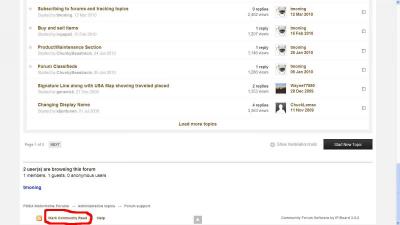

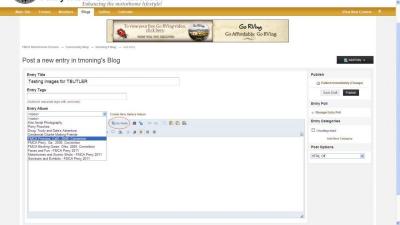

Blogs
in Forum Support
Posted · Report reply
When setting up your blog, you have several Blog View Permission options that determine who can see your blog.
Public blogs are visible to everyone who visits our community. Private blogs are visible only to you.
If you want your blog to be viewable only to certain members of the community, select Private Club. Then, assign those members by entering their display names under the Private Club heading.