-
Content Count
663 -
Joined
-
Last visited
-
Days Won
17
Content Type
Profiles
Forums
Blogs
Gallery
Everything posted by tmoning
-
FMCA.com's Michelin Advantage program instructions page includes a link to a flier that lists prices for some common Michelin RV tires. Near the top, just click on "→ Click here to see a flier that shows prices for some common Michelin RV tires". You must be signed in as an FMCA member to access the page.
-
Certain modules, including "Recent Entries" and "Recent Comments," are not showing on your individual blog entries pages. The issue appears to be specific to your account. If you click on one of your blog entries (while logged in), you'll see an "Add Block" button near the top right. It's a drop-down list of the options for content blocks that you want shown next to your blog entries. Content blocks that you can show include: Recent Entries Recent Comments My Gallery Albums User Viewing My Blog Links Search You can click the X to remove any of these content blocks. Also, you can put them in any order you want by clicking on one and dragging it up or down. There is no delay; entries should be published on the date you specify. But your blog entry date and date/link on the mini calendar are not in synch. This issue also appears to be specific to your (and maybe a few others') accounts. Am looking into these issues and will send you a PM. You may continue to notice some things "out of the ordinary" until changes associated with the upgrade take effect. Thanks for your patience and observations.
- 23 replies
-
- using forums
- forum tips
- (and 8 more)
-
When entering or editing a blog entry, use the Entry Album drop-down tool to select one of your galleries to insert in the blog. Or, you can click the My Media icon to insert individual images into your blog. Here's a screenshot ... It doesn't matter when you create a blog or album. As long as you have images in an album -- or somewhere in My Media, they should be available to insert in your blog entries. Note: You will not see the images until the entry is published. Sorry, that's just the way the software works right now.
- 23 replies
-
- using forums
- forum tips
- (and 8 more)
-
Yes, previously you could "Mark all forums as read." Now, try the "Mark Community Read" link at the bottom left of forum pages. If you'd rather not mark the entire community as read, you can drill down new content by time period. Go to your View New Content page. In the left-hand column, choose "New since my last visit" or "Past 24 hours." Other options include "Just items I follow." "Mark this forum as read" is still near the top-right of the page.
- 23 replies
-
- using forums
- forum tips
- (and 8 more)
-
Looking for campgrounds that offer discounts? Use FMCA's Campground Connection to find campgrounds that offer a discount of at least 10 percent off their campground fees to FMCA members. At www.FMCA.com/campgrounds, search for campgrounds by name, city or state/province and the results will be shown on a Google map. You'll find: the amount of discount offered links to each campground's Web site campground services and amenities contact information Then, if you like, plug in your starting point and your destination to get distance and driving directions -- all on one convenient FMCA.com Web page.
- 22 replies
-
- fmca member benefits
- campground savings
- (and 3 more)
-
The FMCA Forums software was updated this morning. Here are some of the improvements you will notice. Page reloads eliminated Page reloads (after posting) have been removed, enabling instant posting and page updating. New-post alert while typing Sometimes, after using fast reply to make a post, you realize that others have posted in the meantime, rendering your reply either redundant or out of context. To solve this, the forums now checks at regular intervals to see if any new posts have come through; if so, you can add them to the page. Go to last read post It’s easier to locate your last-read position with a handy link on the topic page. View New Content "View New Content" and "View Active Content" have merged into one single "View New Content" page. This will make it much simpler to find what you are looking for. The View New Content page remembers your last selection preferences and stores them in the database so the next time you load the view new content page, it'll automatically use those preferences. Also, you can now elect to filter the View New Content result set by items you follow. This will search forums and topics you are following (in other words, “watching”) and present topics inside forums that are new or topics that you're following that have new posts. This makes the View New Content area much more useful because it is delivering precisely the content that you want to read. Unread topics The unread topic marking system will now remember what page of a topic you left off reading, rather than assume you read the entire topic on the first click. Thus, a topic with many pages isn't marked as read until the last page has been loaded. This means you can partially read a topic and come back to it later. Auto Saving Text As you type, the editor checks to see if there's any new content, and if anything happens to your page, upon reloading you'll see it's stored your content and you can quickly restore it. You won't lose another post to a browser crash or server timeout. Tagging When creating a new topic, you can “Tag” content with special keywords and then find other content tagged with the same keywords. This is a way to organize data beyond the preset categories and forums setup. New photo editor The new photo editor, under “My Settings,” makes changing your photo an easier and more pleasant experience! My Media If you submit images to the photo gallery, My Media makes it easy to insert them into your posts or blog. On the Forums, you’ll find the My Media icon on the text editor when making a post. Enjoy these new features and improvements. I’m sure you will notice others …. Please post comments, questions, issues or suggestions in Forum Support.
- 23 replies
-
- using forums
- forum tips
- (and 8 more)
-

2012 Chev Cruze and Malibu 6 sp Auto Not Dingy Towable
tmoning replied to badeye's topic in Toads-Towed Behind Motorhome
Start a new topic in the Towing forum. -
FMCA is hopeful that a similar program can be arranged with Michelin dealers in Canada. But currently, the FMCA Michelin Advantage Program is available at Michelin dealers within the United States only.
-
If you are an FMCA member or FMC magazine subscriber, look for the October 2011 issue in your mailbox, soon. Or, read it online at www.fmcmagazine.com starting Oct. 1. In addition to regular features and columns, the October issue will include these articles: Showroom Sensations — Type A Motorhomes This first in a series of four articles focuses on the production motorhomes available today. Rear Radiator Cleaning Diesel pushers with a rear-radiator configuration can quickly accumulate dirt and grime. Bob Lee: Blazing the RV Trail The founder of Country Coach Inc. has devoted decades to the motorhome industry. A Home for Big Cats Lions, tigers, and bears receive a new chance at life inside Arkansas’ Turpentine Creek Wildlife Refuge. Old and New in Knoxville Historical charm and modern developments make this eastern Tennessee city an enjoyable place to visit. Family A'Fair fun FMCA's 86th Family Reunion and Motorhome Showcase in Madison, Wisconsin, was a fabulous time for fellowship, learning, and celebrating the motorhome lifestyle.
-
Overnight parking etiquette and RVers' Good Neighbor Policy (PDF)
-
See this thread: Flying J - Official Info
-

Looking For Dynamax: 2008 or Newer With Low Mileage
tmoning replied to Rivercabins's topic in Buying an RV
If you're looking for information about Dynamax coaches, here are two articles: Dynamax Dynaquest Dynamax Grand Sport Also, check out the FMC magazine Classifieds. Note: Solicitations to buy or sell aren't permitted on the forums. -
FMCA's Tire Connection member benefit continues, as described here: Tire Connection -- Michelin Advantage Program Tony worked at a Michelin dealership, not directly for Michelin. FMCA signed up for the program through the dealership he worked at. FMCA's membership in the Advantage Program is directly with Michelin. Therefore, the program is still active.
-
Here is a copy of the letter, along with the owner manual supplement that contains the new dinghy towing information for the Cruze (automatic transmission).
-
You can't find members of the Motorhome Forums by searching for a surname (unless someone is using their surname as their display name OR in the title or body of a post). FMCA members can look up other FMCA members on FMCA.com's Member Directory. Search by name, city, state, zip/postal code, coach.
-
Coach-Net does offer special pricing for FMCA members. Not a giant discount off Coach-Net regular rates for the Platinum Plus and Gold packages. But a discount, nevertheless.
-
Three seminars presented at FMCA's Madison convention will be viewable Aug. 10, 11 and 12 via live webcast on FMCA.com. They are free for everyone. If you do not plan to be in Madison, this is a great opportunity to enjoy part of the convention from your home, office, motor coach or wherever you have Internet access. The seminars planned for webcast: Picassa -- using Google's free digital photo management software Every RVer Needs a Blog -- set up your own travelogue on the Web Satellite TV Technical Talk -- maximize the use of your RV's satellite system See this page for the schedule and full descriptions of each seminar: http://www.fmca.com/...dison-2011/3464. Bookmark the page. Return on the date and time specified for the webcast you wish to watch.
-

How do I view only posts since my last visit?
tmoning replied to HarleyJones1's topic in Forum Support
Yes, if you click "(Mark this forum as read)" at the top-right of a topic listing page, the next time you return to the forums, you will see the square "unread post" icon next to only those posts you have not read. Another option: On the forums "index" page, in the Latest Post Info column, clicking any topic title will take you to the first unread post in that respective thread. Screen image: -
A review of the Foretravel IH-45 motorhome appears in the August 20011 issue of Family Motor Coaching magazine. Specifications, including weight ratings, are included. Foretravel IH-45
-

How do I view only posts since my last visit?
tmoning replied to HarleyJones1's topic in Forum Support
I don't know of a way for you to go to a favorite forum and see only the posts to that forum since your last visit. However, here are a few shortcuts for viewing new posts .... In the list of topics (threads) under each forum, there is a small square icon to the left of each topic title. Click that and it will take you to the most recent post that you have not yet read. For example, if you are in the Weight and Tire Safety forum and want to see the first unread post in the thread called "Tire Comparisons," you would click the square icon -- denoted by the red arrow in this screen shot: Also, the first post, last post and latest unread post in a topic can be read right from the topic listing, with the inline topic preview feature. You have to hover your mouse over the "view topic preview" icon, as shown in this screen image: Perhaps an easier way to monitor new posts is to use the Watch Forum and Watch Topic functions. They allow you to keep an eye on only the discussions that interest you, because you can choose to receive e-mail notifications when NEW posts are made in the forums/topics you choose to"watch." To read more about that, click here. -
Gary Bunzer discusses what can cause water to "boil" out of an RV's house batteries, and what you can do to prevent it.
-
TBUTLER is right-on regarding adding your Profile photo and your Avatar. Your avatar is the little image that accompanies all of your posts, under your display name. Your Profile photo is the image forum users can see if they choose to view the Profile information that you provide. To add or change these images: Go to My Settings. Click the Profile tab Select Change Photo or Change Avatar. The steps for inserting images to forum posts has changed since the software upgrade. To add images to specific points in your post: 1. When you reply to a message or post a new topic, under the text entry box you will see an "Attachments" heading. Below that is a Click To Attach Files link. Click that link to find the image on your computer and attach it. The image file name will then show under the Attachments heading. 2. Although you have attached the image, you still must add the image to your post. Place your cursor at the point in your post where you want to insert the message. Then, click Add to Post link, which is across to the right of your image file name. For each image you want to insert, remember to place your cursor and then click the "Add to Post" link. You can attach multiple images at the same time. After attaching them, position your cursor and then click "Add to Post" to place each one. I you do not care where your images are positioned within your post, just attach the images as described above, but do not use the "Add to Post" feature for each image. Your images automatically will be inserted as thumbnails. This is handy when you have multiple images that pertain to your entire post rather than specific text within your post. If you need further assistance, pleas send me a private message. I'll be happy to talk you through this.
-
The announcement to which Tony is referring is the new FMCA Michelin Advantage Program, which allows FMCA members to claim substantial discounts on Michelin RV tires from Micheline tire dealers. Here is the link for more info: FMCA Michelin Advantage Program
-
FMCA's new "connections" member benefits enable members to save money on campground stays, RV tires, RV caravan tours and cell phone service plans. Campground Connection The FMCA Campground Connection is a system of FMCA commercial member campgrounds that have agreed to offer FMCA families a discount of at least 10 percent off their campground fees. These FMCA campgrounds also have joined FMCA in its member recruiting efforts and thus are authorized to sell FMCA memberships on the spot to customers who own motorhomes but do not yet belong to the association. Participating campgrounds receive recruitment materials and signs that designate them as an FMCA Campground Connection. FMCA members can Find RV campgrounds via a searchable map at FMCA.com/campgrounds, which includes links to each facility's Web site and lists services and amenities, the amount of discount offered, and contact information. Tire Connection Through the FMCA Michelin Advantage Program, FMCA members now can receive a substantial discount off the retail price of Michelin tires. Tour Connection The new FMCA Tour Connection, powered by Fantasy RV Tours, offers members the opportunity to embark on FMCA-member-only RV caravans and rallies at discounted rates, and also to receive an FMCA discount on any other Fantasy RV Tours event. Fantasy RV Tours is planning a variety of exciting member-only tours to popular destinations. Fantasy's experts do all of the planning and handle all of the details for each outing. Tour participants simply show up, take in the sights, and enjoy the experience, all in the company of fellow RVers. Phone Connection American Telecom Network (ATN) is offering cell phone service to FMCA members at special rates. These plans allow members to select the package and the phone that best suits their lifestyle. There are no roaming charges, no hidden taxes and fees, no long-term contracts, and no credit checks. Service provides access to one of the nation's largest cellular networks. Members can take their number and service with them anywhere they travel in the United States (service is not available in Canada). Three prepaid plans and three different phones are available For more information about FMCA's "connections" member benefits, visit www.fmca.com/connect.
-
FMCA members who would like to use FMCA's mail forwarding service can now sign up online at FMCA.com. In addition, members who currently use FMCA mail forwarding can update their existing account information -- change address, payment information, etc. -- at FMCA.com. FMCA's mail forwarding service is available to all members who are traveling for two months or longer. Members pay a low monthly fee for the service, and make a deposit for postage. Sign up for mail forwarding or update your account Learn more about FMCA mail forwarding