orion7144
Members-
Content Count
21 -
Joined
-
Last visited
Content Type
Profiles
Forums
Blogs
Gallery
Everything posted by orion7144
-
At&t Plan not what it seems
orion7144 replied to chichimama's topic in RV Internet to Go/Staying in Touch
I had similar issues except I did the upgraded plan so it is a bit better but I ended up going the Calyx institute and it is more reliable. -
They have adapters on amazon
-
I was told the first batch of registrations were corrupt. I just kept calling till I got a live person.
-
At&t Plan not what it seems
orion7144 replied to chichimama's topic in RV Internet to Go/Staying in Touch
New sim in the Wifi Ranger Everest with Cat12 modem is stuck at 12mb too. -
Well the Moxie only has a cat 4 modem, small memory, slow CPU, not as many connections allowed, I could go on. That is the slowest one possible. The M2000 supports 4x4 and 2x2 MIMO and is significantly faster. It automatically switches to a Cat 22 LTE modem if no 5g is found. Sure it may not support the ATT 5g bands however it will be faster than the Moxie in the same location since it supports more frequency bands. I have the Verizon version (M2100) so I will see if I can 5g when my device arrives. I will also be trying it in my WiFiRangers Cat 12 modem.
-
They You can buy one through other vendors not just ATT They just called me. Guess I was not high up on their list since I was one of the first to signup.
-
Did you get a call first? If the gold contacts on the card are the same dimensions you can cut it to fit
-
Nobody has contacted me. I did the online form with a different shipping address. I submitted a ticket on Wednesday describing my situation and gave the date when I am to depart this place. No response so called and left a message on Friday and today.
-
Kind of hard when you are traveling and they say 2-3 business days and it has been 5 and we leave tomorrow.
-
I ordered Tuesday and have had no contact.
-
How long after ordering did you get you r ATT hotspot? I ordered first thing last Tuesday and still have not received it. I am traveling and leave tomorrow and I have had zero contact from FMCA. When ordering it said 2-3 business days. We leave here tomorrow so if it is not here we are not sure how to proceed since no-one returns my calls or my support ticket.
-
You have 2 choices. 1. When you get the att hotspot you can simply use the spruce or denali to connect to the hotspot or just connect your devices to the hotspot. The spruce and denali have more security options. 2. The best option is to insert the sim from the att hotspot into the denali (if equiped with a lte modem). This gives you a better signal since it is non the roof. The denali can pickup WiFi signals from a further distance so it does help when there is decent park wifi.
-
I am pretty sure the M2000 will work with the ATT sim. Works with my Verizon and Tmobile
-
Spruce is indoor unit. Denali is outdoor. Do you have the paperwork I came with. It will tell what modem if any you have. Another option is to login to you control panel on the denali and it will have device ID top right corner that you can call wifiranger and they will tell you.
-
YES! Do you know what cat modem you have in your denali? I have the slower one that was compatible with Tmobile frequencies but I will be contacting them to see if I can get the cat 12 modem. FYI the WiFiRanger only officially supports Tmobile and ATT (there is one other off brand but do not remember what one)
-
Just signed up for the new plan. We are at Camp Carlson in FT. Knox so hopefully it gets here before we leave in a week since the tmobile service here is only about 3MB's. I just hope they do not cut me off before I have a chance to install the new sim in my WiFiRanger. I can say I never had any issues with the sprint/tmobile sim but I never used the hotspot they sent. They also never sent me an updated sim.
-
I use mine in a WiFiranger router
-
I have used Synology and Qnap. I prefer the Qnap due to the software it runs and the apps that can be installed. Synology tends to be more expensive. I only have the 3 disk one right now and run it in RAID 5 and it is has hot swap capability. If I were in the market right now I would like for a used Qnap system since they are starting to incorporate the M2.1 SSD's instead of full size hard drives.
- 1 reply
-
- nas
- networking
-
(and 2 more)
Tagged with:
-
Verizon/FMCA Jetpack issues/worthless at RV Parks
orion7144 replied to dianahc's topic in RV Internet to Go/Staying in Touch
The weboost sometime will hurt your data signal. The jetpack needs to be right next to the indoor antenna and `30ft away from the outdoor antenna. In areas with good signal (based on cell phone) turn the weboost off as it does not have MIMO technology and will slow your data down. I had the same issue, I would always turn on my booster and wounder why my data (based on speedtest app) was better on my cell than the hotspot connected my surface. Turned the booster off and data was same as my phone. The MIMO antenna list in the reply's works good too.