-
Content Count
2713 -
Joined
-
Last visited
-
Days Won
44
Content Type
Profiles
Forums
Blogs
Gallery
Everything posted by tbutler
-
I've seen a few posters mention a concern about making alterations in the electrical system of their toad. Like the rest of the above, I've always connected the coach lighting system to the car's lights. Diodes protect the coach from feedback and keep the additional wiring isolated from the car's wiring - if and it's a big IF, properly installed. It takes some careful study to do this on your own. I have done it but prefer to let the experts do the install. They do it every day so they know it much better than I do.
-
Well said Bill and Wayne. I saw that posting yesterday and put it on my to-do list to clarify how things work when on limited electric. We have stayed in our motor home for extended periods at my mother's home. We were plugged into a 20 amp outlet in her garage, similar to Wayne's solution except I had a single adapter to go from 50 amp to 20 or 15 amps. Our EMS (Intellitec) has a button to select 20 amp service. It automatically senses the 30 amp connection, press the button and it sets itself to 20 amp. And, yes, you can run a single air conditioner on a 20 amp or even 15 amp connection. The owners manual for our motor home had a complete listing of the electrical equipment and appliances in our motor home. It listed the amperage of each device. When we moved into the motor home Louise and I had a sit down session discussing the list and electrical management. She is a quick study, we've had few problems living with limited electric. We always prefer 50A service but don't hesitate to use 30A. In fact, if you travel in Canada you will probably not find 50A service available at most campgrounds. By the way, you really can't damage anything by using the electric right up to popping the breaker. It is just a matter of resetting the breaker. The greatest danger to the electronics in a motor home is low voltage. That is caused when the wire supplying current is smaller than needed to deliver the amperage of the breaker. Long runs of wiring require using larger wire than for short runs. A #10 wire works for 30A current but if you run it 200 or 300 feet to get to the post (common in RV parks), you must us #8 wire or even in really long runs a #6 wire. The same is true with the 20A examples above. If you use a household extension cord, less than #12 wire, you will experience low voltage as you approach the 20A limit. When the voltage drops below 100, electrical components and motors in the motor home can be damaged and may fail. A good plug in voltage meter will help you monitor your electric supply if your coach doesn't already have some way to monitor the voltage of the electrical supply. A good surge protector usually will also detect and shut down when voltage drops too low. A 50A surge protector will detect low voltage even when plugged into a 20A source. Another good reason to have a surge protector on your incoming electrical supply cord.
-

Keep Mice/rodents Out Of Power Compartment
tbutler replied to rhinderber's topic in General Discussion
The opening in the picture rhinderber posted is a deck plate with the screw in portion removed during use. The problem is that the cord with the large plug attached has to go through the opening but when in use the only thing in the opening is the cord. That leaves a large opening for animals to enter. Whatever is used, it must somehow fit around the cord forming a tight enough seal to keep critters out. There is a flip-up type fitting on the deck plate for our water hose. It allows the end of the hose to be inserted into the water compartment and connected to the city water connection. It has a slider that can be retracted and it closes with the hose in the gap where the slide has left an opening. It doesn't fit real tight and the flip up piece doesn't have any way other than a weak friction fit to prevent an animal from entering. I've never found it to fail but it isn't the most secure. I've never seen one of these designed for a power cord, such a design could work and if the friction fit were replaced with a more secure fastener and the slide made to fit around the cord better, it would be a good solution. -

Keep Mice/rodents Out Of Power Compartment
tbutler replied to rhinderber's topic in General Discussion
Thanks all, Just to clarify, my mouse (and other small critters) barrier is held in place with a bolt that you can see sticking up in the first photo. The bolt is anchored in the piece shown in the final two pictures. That piece has taken a beating from the moisture that exists outside (in this case below) the motor home. It is warped and about to fail. It is still holding strong enough to defeat a mouse but would likely not keep a determined snake out of the compartment if it smelled a mouse! I will replace that warped piece with a bar of some kind. All that is needed is something that will span the opening plus some overlap so it will rest against the underside of the floor where the fitting is located. In the case of the picture rhinderber posted, the piece would be located behind the wall where the fixture is located. I would assume that there is some kind of access behind that panel as one would need to feed the power cord through that opening to the outside. Even if it were not accessible, an anchoring bar could be mounted on the back side of the fixture by working through the opening. I would suggest a hinge on one side on the back of the panel. Attach a bar to the hinge and then the bolt could be attached permanently to the bar, thread it or bolt it to the bar. The bolt needs to be long enough to go through the opening and through the two pieces of material that surround the power cord, allowing the wing nut room to catch a few threads. I can also imagine a way to attach a bar on the inside of the compartment kind of like barring a door to a castle in the movies. A small bolt that would penetrate the central hole of the two barrier pieces and would anchor the two pieces. The bar would prevent their being dislodged by any critter. There would be no need to attach a nut in this case, the bolt would simply maintain the position and alignment of the two barrier pieces. -

Keep Mice/rodents Out Of Power Compartment
tbutler replied to rhinderber's topic in General Discussion
I constructed a device to cover the hole from some 1/8 inch fiberboard stock. There are two pieces for the "inside" of the compartment. Each of these pieces has a channel the exact width of the power cable terminating in a circular end that also matches the diameter and curve of the cord. With the channels curving in opposite directions from the outside to the circular termination. In this way the cord is inserted into each piece separately and they are turned so that the cord is fully into the channel in each piece. When this is done, the two channels form a seal around the cord. The two pieces are placed on top of each other and set into place over the opening for the power cord. From the back side an additional piece holds a bolt that will be inserted through the center hole of the two pieces just placed around the power cord. These are then held in place by putting a nut or wing nut on the bolt holding the whole apparatus together. I've been using this one for about 15 years, most of it full timing. It needs to be replaced or at least the outside piece needs to be replaced. I will likely make the bottom piece a single piece of straight metal scrap just wide enough to hold the bolt from the bottom. The metal needs long enough to span the opening. A nut could permanently affix the bolt to the bottom piece and then it could be inserted into the top pieces. The wear on the bottom piece isn't from mice, it is from sliding the warped bottom piece around the cable. Tightening the bolt has deformed the bottom piece seen in the last picture. I can install this or remove it in about a minute. -
We have a data contract for our iPhones with AT&T. With unlimited service we get 22 G of high speed data for each line and then slowed service following that. We also have two iPads for a total of 4 lines, 88 GB of high speed service. May or may not work for all, investigate all companies before committing to any one. Each of these devices can be used as a hotspot to provide wifi for your use. Speed is determined by the quality of service available but I find them to be very fast even with one bar of signal as long as you can get an LTE signal. If the signal is 4G or 3G you will get noticeably slower response times. In the places we stay we can get LTE service most of the time. We've used T-Mobile, very limited or no service in some areas. I have canceled the T-Mobile service already. We've used Verizon, good in most places but a few where we stay the service is very poor. I dropped the Verizon phone service about 4 years ago and went with AT&T. We just started the AT&T unlimited service (above) and the Verizon data contract expires next month, that will be the end of Verizon for us. Dropping the other two offsets the cost of the additional line we added to our AT&T contract. AT&T has good signal in most areas, still we find some small areas with no service. If or when you know your frequent travel areas, then you will be better able to choose the company that can give you the best coverage for your particular travel habits.
-
I think you have the best route to avoid the mountains though we've traveled ID Hwy 33 - WY Hwy 22 from Victor ID to Jackson WY and didn't find it that intimidating. Everyone has their own comfort level with mountain driving so you would be the best judge here. That route does ascend to almost 8,500 feet, climbing 2300 feet in about 5.5 miles (28,000 feet) on a pretty steady grade (about 8.2%) and then descending at a similar grade for about 2 miles before the grade of descent begins to lessen gradually all the way into Victor. It will definitely cut off quite a distance of travel, leaving I-80 at Rock Springs, WY on US 191 to US 189 to US 26 to Jackson, WY. Know also that the descent into Salt Lake City on I-80 will be no picnic. While you are on interstate highway, you will be in heavy traffic with many trucks, and you will descend 2700 feet in about 17 miles. The scenery is beautiful on that stretch of I-80 but your eyes will be on the highway and traffic most of the time. Taking I-84 at Echo, UT will change the numbers to 1200 feet descent in about 27 miles with some minor ups and downs in between. That also routes you around Salt Lake City. I-80 through Salt Lake City is always a bit stressful. I've done it many times on the way to California but it is always busy. Traveling in September, you are past the peak of the tourist season and western campgrounds usually have spaces available, even pull through spaces. We travel through the west comfortably without making advance reservations. Our usual practice is to call a campground sometime in the afternoon when we are more certain where we want to stop. If one isn't available, we'll try another nearby campground. The references that Bill has given you will be very useful. We also find the AllStays Camp and RV app to be useful. I have the iPhone version on my iPhone and iPad. It is really handy for many things including campgrounds. If you don't use Gas Buddy, you may want to get that app also. Fuel prices in the west can vary considerably from one area to another.
-
Welcome to FMCA and the forum. Being long time RV'ers, you'll have plenty of good advice to add here on the forum. Don't hesitate to join in.
-
By all means, look into Essex Credit. It is a single bank, Bank of the West. You can chase around to many different loan companies and banks getting quotes. Sterling Associates is a broker. They know the market and can tap into financiers you would never find. You should at least give them a chance to get you a quote or several quotes to compare with those you find on your own. They do not charge you for this service. They get paid by the financing institution and you get the best rate financing they can find for you. If it doesn't beat what you find on your own, that is fine, go with the best deal you can find.
-
So I tried that. It was set on, check marked. No signatures. Turned it off, X. Still no signatures. Went back, turned it on again. Saving it each time. Confirms, signature changed. Still no signatures displayed. I'll sign off and open FMCA website again... And still no signatures show up. Windows 10 Home v 1703, Firefox v 54.0
-
I would recommend Sterling Associates. We got financing through the dealer when we bought our current motor home. At FMCA in Redmond, OR the next summer we talked to Eric Ramitowski from Sterling. Sterling arranges loans for you. They work with many banks and groups that make loans for RV's, boats and airplanes. We had a very good experience with Eric. That loan has remained a good deal throughout the length of the loan. When we arranged the loan, we were in California. Eric was at their southwest office in Mexia, Texas. He sent us one offer. It had a clause that would have allowed the lender to demand full payment on the loan at their request. I said I wasn't comfortable with that clause. He found another lender, no demand clause. We agreed. They sent the paperwork. We had everything notarized at a bank in San Andreas, CA. The paperwork was shipped off and from there we scheduled automatic payments. It was as easy as something like that could be. You can do some searching on your own and still contact Sterling. They don't charge you, at least they didn't in 2004. See what they can do for you.
-
So now I have a question... Why don't the signatures appear in any of the above posts? Have I turned them off somehow? If so, how do I turn them back on? I can't see a signature for anyone in any discussion on the forum right now. OK that's three questions...
-
DO NOT feel bad... I think there are many of us who are limiting our exertion. Don't call it old age, call it wisdom!
-
Ah yes, the owners manual. That's the thing to read when something breaks or quits working...
-
Good point. I didn't know there was a V Belt inside that big green box. We were in Phoenix at Cummins and I had them do service on the engine and generator. I wanted the serpentine belt on the engine replaced. They asked about the generator belt. I said I didn't know there was a belt. They said it should be replaced at 1000 hours and we were just beyond that so I told them to go ahead. They brought me the old belt, it was in threads in several places. I was amazed that it hadn't completely failed. Now, it's on my list, every 1000 hours, new belt. Our generator is at 2150 hours now.
-
As Bill says, check the fault codes, these are a blinking sequence of a light on the start button on the unit. If you don't have the Onan manual for your model, you can get them on-line. Instructions for reading the codes are included with the information that describe what the codes mean. There are a number of sensors on the generator and several of them will cause a shut-down. There are also other interfaces with the generator, our inverter acts as a controller for the generator, has an auto-start function and will also shut the generator off after a set period of time or at specific times of the day or night (quiet times). The obvious is to check the coolant level. If that is good, and the code indicates high temperature, you likely need to get in touch with Onan/Cummins and have the unit serviced. We had a problem with temperature once, codes indicated high temperature shut down. Had to have the sensor replaced. Turned out it was corroded and shorting out. With that done, has been running fine ever since.
-
Yeah, our DirecTV remotes are light/infrared, not UHF. Years ago we had the UHF remotes, only one DirecTV receiver in the coach and we could tune it from the bedroom as well as the living room. I installed separate receivers many years ago when we converted from the old analog TV's. No need to tune the receiver in the front of the coach from the bedroom, now we have a receiver there. I didn't know that the old UHF ones were still in service. As I mentioned, if the remotes were UHF, then the interference wouldn't be intermittent, it would be a continuous problem. The fact that it is intermittent tells me that it is some kind of random reflection problem.
-

Verizon News Update: Disappointing News About Our Newest Benefit
tbutler replied to a topic in General Discussion
I hadn't looked into the Verizon deal, we have a Verizon hot spot and have used it for a number of years. We find it useful on occasion. Mostly we have it as part of a cobbled together set of hot spots that give us a barely minimal amount of mobile internet access. Over time, I moved from a Verizon phone to AT&T because of the coverage. There were places that we visited that had limited or no Verizon service. Louise had an AT&T phone for many years and she usually had service when I didn't. So I made the move to AT&T when my last Verizon phone died (under the tires of a golf cart). From flip phone to iPhone 4S was like night to day. AT&T has been good, we had a 20 GB plan that we coped with by using the Verizon hot spot and a T-Mobile hot spot with "unlimited" data. All together we could get 30 GB high speed and then the limited speed of the T-Mobile hot spot. This week we went to an AT&T office to examine possibilities for expanding our data service and possibly replacing our iPhone 4S models. Now is the time to explain that I, like many of you, were raised in a time when the phone bill was $15 per month and you looked to trim that down by holding the "long distance" calls to a minimum. Comparing the old phone service with the black phone, rotary dial, local service and today's service is like comparing a horse and buggy to today's SUV. Let's face it, the service today offers things we could only imagine as being some kind of magic when we were kids. Anybody pay long distance charges today? Long and short, we had three "lines," an iPad and two iPhones (his and hers). With the AT&T "unlimited" plan, we get 22 GB of full speed data - Per Line. OMG, that is 66 GB of full speed service for our three lines. Can I say that the Verizon service will be cancelled soon. The T-Mobile is already cancelled. Two months and the latest contract on the Verizon will expire and it will be gone. Any of our iPhones and the iPad will act as a hot spot for our computers. With the purchase of two new iPhones, we were able to purchase another iPad for $100 (limited time offer for the "old" iPad). That is another line and another 22 GB, a total now of 88GB at full speed and no penalty if we exceed that. I don't have any idea what we will do with that data capability but strongly suspect based on past performance that they will find something for us do with every bit of data we can get our hands on... Bottom line, the bill will be lower next month than it was before and we can drop two other services we no longer need. We have new iPhone 7's and a new iPad. Long term we are saving more than $100 per month. V-Who? -
I had a Cummins shop remove and send the radiator (side mounted) out to be re-cored, then reinstalled in our first motor home, a 1994 Monaco Dynasty. They had the entire motor home on the lift, four supports, the whole motor home was 8 feet off the floor. I took pictures! Awesome to see. Anyway, the surgery was successful. Like a challenge? I suspect this is a good one. Good luck.
-
It is possible that the problem is caused by reflected signals. This occurs when the signal sent to one TV in one area is also bouncing off a reflective surface such as a smooth metal surface or a window. The fact that this doesn't happen every time eliminates a radio signal. The signal is some kind of light signal and these are easily reflected. Find out where you can point the control at one TV and not the other and then point the control there every time. Likewise for the other TV. Drawing curtains, shielding the remote behind furniture, or even shielding it with your hand may be sufficient to keep the signal from reflecting off a window or a refrigerator door to the other TV. It sounds silly, but if it works, it is a very simple solution to your problem. Our TV and DirecTV receiver are programmed to work from the same DirecTV control. It isn't perfect, power on or power off, the TV responds by changing it's state, from off to on or on to off. So when the DirecTV receiver is on while the TV is off, I can turn off the DirecTV receiver by holding the remote where the TV can't see the remote. The DirecTV receiver goes off and the TV remains unaffected. In fact, the reason that the DirecTV receiver stays on is because Louise's favored seat has her behind a corner from the DirecTV receiver. She can easily hit the TV but sometimes misses the DirecTV receiver. Just think of it as a fun game, call it hide and seek.
-
Regarding the search function, the current software doesn't have a search function that works anywhere near like the software we were using a few months or years ago. I think it keys on the key words that a person enters when they start a posting. It doesn't seem to be searching within posts for words. Just my guess why it is now so difficult to find previous information.
- 102 replies
-
- 5th wheels
- travel trailers
-
(and 3 more)
Tagged with:
-
Farm Bureau Building, eh? Given the location and the crew, better wear your boots!
-

Applying Dinghy/Towed Vehicle Brakes
tbutler replied to grnordstrom's topic in Toads-Towed Behind Motorhome
Not to be picky but the correct term for the way that the brake in a box systems operate is inertia, not centrifugal force. Centrifugal force (Latin for "center fleeing") describes the tendency of an object following a curved path to fly outwards, away from the center of the curve. Diffen There is no circular motion involved in the detector, simply a straight line inertial detector. When the towed vehicle is slowed, inertia (a moving object will keep moving in a straight line unless acted upon by another force) slides a weight forward which is electronically converted to a physical force on the brake in the towed vehicle. The harder the brakes in the coach are applied, the greater the inertial force on the weight in the detector and this converted to an electrical signal that activates the physical device linked to the brake pedal which applies a stronger force to the brake. It might seem proportional but only if the system is adjusted very carefully will it truly be proportional. One drawback to these systems, is that it does not matter what is slowing the coach. An inertial system applies the brakes any time the vehicle slows. In a diesel coach when you apply the engine brake, the inertial system in the towed vehicle will apply the brakes in that vehicle. You do not have to step on the brake pedal to set of the braking device. So you would be using the brakes in the towed vehicle to help slow the combined vehicle every time you apply the engine brake. The same would be true of downshifting on a downgrade in a gas coach. This could result in excessive wear on the brakes in the towed vehicle, especially if you frequently travel in mountainous terrain. If you have ever been in a vehicle during an emergency stop or an accident you felt inertia as your body continued to move forward toward the front of the vehicle. Inertia is the reason you wear a seat belt. Without the seat belt you would continue forward until you hit something inside the vehicle, the dash, windshield, steering wheel, rear of the front seats, etc. Seat belts exert a force to stop your inertia before you reach one of these more damaging items. Air bags aid seat belts in the most severe stops. Inertia is what keeps a spacecraft moving once the rocket engines shut off. The vehicle continues on in a straight line unless acted on by an outside force. If near Earth or other celestial body and not traveling fast enough, the spacecraft may be pulled into a curved path around Earth. In a continuing orbit around another object, gravity is the force that bends the orbit into a circle or ellipse. Rocket engines are only needed then to make adjustments in the orbit, the vehicle can coast around Earth (or other celestial body) for years with no additional energy being added to keep it going. Thank you Bill, I'm a retired science teacher always looking for a chance to advance our understanding of science. -
I'm with Rich, wondering what was being done, servicing the coach. Might something they were working on caused a short or an overload condition. Loose wires in the vicinity of the inverter may have been shorted somehow and caused a fire near the inverter that could be mistaken for an inverter fire. If not plugged in, the batteries would have been discharging and the inverter would have been underpowered if unplugged for an extended time. It should have shut down when the battery power dropped below a certain level. There are many electrical components within an inverter, it could have been a failure of a single component. A qualified technician (not necessarily a Magnum tech) should examine the unit to determine the cause if the inverter did indeed cause the fire. In most cases, the burn pattern of the debris can indicate where a fire started.
-
Thanks. I had to work hard to keep all the terminology correct. Part this and plan that, got to stay with the program or it gets even more confusing. Original Medicare has Part A, B and D. Then there are supplement plans (C, D, F, G, M and N) provided by private insurers but defined by Medicare so they are identical no matter which company is offering them. That is, plan C is the same from every company that offers it, only the cost will vary depending on the company offering the coverage. The same is true for each of the other plans. The supplement plans are designed to cover gaps and high deductibles in Original Medicare. The various plans (C, D, F, G, M and N) offer differing degrees of coverage and thus those with better coverage and or lower deductibles, cost more. Finally, there is the option to go with a Medicare Advantage Plan which substitutes for Original Medicare. Medicare Advantage Plans can vary in the kind of coverage they offer and deductibles. These plans are more familiar to people who currently have an HMO. They are simpler to understand in that you are dealing with a single company with a single policy. Your Original Medicare covers part of the cost of these plans and then you may pay more to get better coverage or lower deductibles. As the article points out, many of these plans have in network and out of network provisions and can be limited when traveling out of your home state. Making a choice involves taking time to consider and compare all your options. It is time consuming and can be daunting with all the choices that you have. For us, the ability to travel freely and get medical attention when needed anywhere in the US was an overriding consideration. For those who spend less time on the road, this may not be the case. Having choices means that you can choose what works best for you. It also means that you have to take time to consider all the options to be sure you actually do have what works best for you.
- 16 replies
-
- medicare
- health insurance
-
(and 1 more)
Tagged with: