Search the Community
Showing results for tags 'wifi'.
Found 12 results
-
Just started using the device, and unlike the Sprint/T-Mobile, I can't see the option to see my monthly data usage. I was thinking to try to go directly into the device on my browser, but what is supposed to be the login info? Is it my fmca login?
-
We moved from Las Vegas to South Florida. Living in a campground with very poor WiFi. We have 3 lines on unlimited AT&T cell service. I am looking for reliable internet plan for firestick that won’t break me. We stream tv and movies and don’t have hot spot available on cell phones. I am hoping someone can guide me through plans and equipment needed for the least expensive route. Thank you in advance.
-
On the search for the elusive true WiFi, that doesn't get throttled at 20 - 50G, I came across this site a site with 3rd party renters who offer mobile wifi (which can replace home internet), with a focus on rural people, and rvers/nomads. Here are the main sites. I hope that others can explore these, and offer their experiences, or at least start with the basics of what they offer. https://www.rvmobileinternet.com/gear/att-unlimited-rental-plans/ https://www.rvmobileinternet.com/gear/verizon-unlimited-rental-plans/ https://www.rvmobileinternet.com/gear/t-mobile-unlimited-rental-plans/ These are expensive, business connections, go through one the big 3 (I didn't look for Sprint, due to the merger with T-mobile), and they generally have a monthly gig amount averaging 400 - 600GB/mo. The ones I made note of was the lowest of 200 - 700GB, starting at $79. Here are the ones I've looked at, with their starting prices and "suggested average monthly use." While they do indicate you can watch movies, gaming, or similar, they do suggest trying intense activities (one specified bitcoin mining) can result in your account being canceled by the network management. https://trifectawireless.com/ $129/mo; This is very rarely an issue and any usage under 800GB/month will be fine. (The average home internet usage is 400-500GB/month.) https://neverthrottled.com/ $90; It is unlimited, but we are asking everyone to keep it under 400gb a month and 80gb a day. https://www.nolimitdata.net/ $90; 900gb https://support.nomadinternet.com/kb/true-unlimited/is-your-service-really-unlimited $99; 400GB https://www.unlimitedmobilewifi.com/ Tmobile/sprint: $96.51; Ver: 126.51...I did not find anything on daily/monthly GB. https://potentialinternet.com/ $79; 200 - 700G.
-
Hi all techies out there... I have been trying to build a new NAS on my coach. I have multiple WD RED drives (1x10TB, 4x4TB, 2x3TB(external)) I purchased the 10TB so I could consolidate the 2 external drives. My problem is cost of unit and now OS. almost 6 months ago I purchased an F2 TNAS from TerraMaster and after several weeks of tech support it was decided that the unit was defective. TerraMaster offered to replace the unit I decided to upgrade to their F4 unit for a small charger. I then purchased WD RED 4x4TB drives, per TerraMaster's suggestion. Well after another 4-5 months of late night tech calls (they are in China) and their refusal to send me a replacement unit I decided to cash out (so to speak). They let me keep the NAS and refund me half my money. It had taken so lone I was just happy to move on. My latest email to their tech informed me that the OS was propriety and that the drives and data would have to be scrubbed before using in another NAS. Is there a standard of OS for NAS boxes? My first task when I get another NAS is to determine a method of transferring all the data from one NAS to another. Hopefully that should not be too much of a task, just time. My question to all you RV techies is what NAS to purchase? I am thinking I need a 5 bay diskless NAS that is very reasonably priced. (FYI - I am your typical retired person living in my RV year round workamping to make ends meet so cost is a factor for me.) Thanks in advance for your help and advice.
- 1 reply
-
- nas
- networking
-
(and 2 more)
Tagged with:
-
Hi all, I live in my RV year round and split my time between Winter Workamping at Sundance RV Resort, Yuma, Az. and Summers at Yosemite Pines RV Resort, Groveland, Ca. I have an unusual WiFi Extender situation that I desperately need help with. With the COVID19 "stay in place" order not having an active WiFi is extremely frustrating. Especially with only mobile phone via WiFi connection too. I have tried several different models of new NetGear WiFi Extenders (Nighthawks, AC2200, EX7300, R7000P etc.) and they all failed to connect with either Variation #1 or #2 below. FYI - Had an WN2000RPTv2 which worked in all environments for years but finally failed, there is no direct replacement from NetGear. All other models failed. After going through the setup procedure on each of the NetGear Extenders I got the same results... "No Internet, Secure" on the WiFi connection and when I open the MyWiFiExt software it reports that it is connected etc. and completely configured. I reality there is no internet connection and no connectivity to any devices. Variation #1 - When in Yuma, Az. I use the Hotspot WiFi device as my connectivity with the rest of the system as noted below. Variation #2 - When in Groveland, Ca. There is no mobile phone support or land lines of any kind or cable systems a the park (Yosemite Pines RV Resort). Our only communications with the outside world is by connecting to the parks WiFi system (TengoInternet). As an employee we are given unlimited connectivity which is authenticated using the MAC address (not using a UserID & PassWord) of a WiFi Extender device... Environment: WiFi Extender (TBD) NAS system (TerraMaster 4F (24TB)) 5 port Netgear Switch Sprint MiFi (HotSpot) device (Yuma only as no connection at Yosemite) If you know of a WiFi Extender that will give me Internet & WiFi service please let me know the make and model. Thanks SquireDude
-
For years I have been using a NetGear WN2000RPTv2 network extender as my internal private Wi-Fi network and internet connector. It has finally failed and gone to electronics heaven or is that the cloud! Does anyone have any suggestions on what a good product is to replace it with? What it was doing for me was giving me the ability to... connect to an Access Point for internet connectivity, create my own private Wi-Fi, give me router functionality connect my Western Digital MyCloud device to it distribute my entertainment (movies, music, pictures etc.) throughout the coach.
-
Just bought a 'Togo Roadlink C2', and so far LOVE IT. The installation was a snap, and it functions exactly as advertised. The antenna unit is basically a Winegard ConnecT 2.0 4G2, has only one wire (12V to a power supply) and creates a wireless network throughout the RV and outside. It helps pull in weak WiFi signals, and you can purchase a data plan through AT&T. I decided I would take the plunge and went with the "$360.00 12 month/unlimited data plan and could not be happier with the whole thing. Costs are $399.00 (total cost includes shipping) for the unit and $360.00 (includes all taxes and surcharges) to get 12 months of your very own WiFi network. Easily switch back and forth between using cellular data or public/private WiFi (whichever is better in your area). Now I have written to FMCA about this and was brushed off because they have an advertising/service deal with Verizon and Sprint, but I feel they should be more concerned about their members and giving them the best information out there for RVer's, but that's just me.
- 1 reply
-
- internet access
- wifi
-
(and 1 more)
Tagged with:
-
We need our own WiFi in our RV! Anyone familiar with this? Togo Roadlink C2 https://www.rvmobileinternet.com/gear/togo-roadink-c2/
-
I am looking for wireless connection for my laptop in my RV. I checked online, and the ones mentioned here on the Forums, and we're not able to use in the areas I travel -- mainly East coast Main to Florida. I did find one that works practically anywhere in the United States -- it's Straight Talk WiFi Hot Spot at Walmart. Does anyone have input on this? I'd like to learn as much as I can about WiFi and using it while traveling in the U.S. What I mean is, does it plug in to AC power and does it have to plug in to the laptop? And, do I need an antenna and relay box, or just the hot spot? I'm not very technical when using computers.
-
Has anyone tried Walmart's Straight Talk hot Spot, From what I understand it uses Verizon towers It seems to have service everywhere I need it to. I would very much like to get input as I am IN NO WAY tech savvy and my cell phone, is pay as you go, Boost Phone I think it's by sprint. Yes I know What you are thinking but that's what my wife wanted because a friend has one. ok I'm rambling on, any info on the Walmart straight talk hot spot would be appreciated. Getting ready for the Spring.
-
We purchased MaxxFi for our coach and its the best internet service we've had. We stream Netflix on 3 tvs at the same time as using the WiFi for the normal stuff without issue. They're a little more expensive to initially purchase the hardware compared to something like a mifi, but it is a lot faster and I get the luxury of it being hard wired in so I never worry about batteries or losing it. We have the external antenna and are on the unlimited plan they offer. The service was a little slower when we came through Colorado but we were still able to stream the netflix movies while using other devices without any issues. No biggie, especially since that's the only hiccup we've noticed. Here's their website if you want to check them out www.MaxxFi.com
- 4 replies
-
- MaxxFi
- data service
-
(and 7 more)
Tagged with: