-
Content Count
4234 -
Joined
-
Last visited
-
Days Won
12
Content Type
Profiles
Forums
Blogs
Gallery
Everything posted by dickandlois
-
Kay, The RV islands at many of the truck stops can be a very tight fit. The dump stations in most of the Flying J stops has way more room then the fuel islands and many of them dispense diesel from the same locations that cars use. Many are very close to the station and very little space the turn when finished fulling. Regarding the location of the DEF filler location is located at the rear and the Diesel fulling point is right below the driver or passenger sets. One needs to move forward to use the DEF filling point. So drivers must move forward, but not far enough to allow a second vehicle to fuel. Rich.
-
Regarding DEF, It does not like high temperatures. DEF will degrade over time depending on temperature and exposure to sun light. Expectations for shelf life as defined by ISO Spec 22241-3 are the minimum expectations for shelf life when stored at constant temperatures. If stored between 10 and 90 deg F, shelf life will easily beone year. Cummings PDF file on DEF. https://www.cumminsfiltration.com/pdfs/product_lit/americas_brochures/MB10033.pdf Ford PDF File on DEF https://www.fcsdchemicalsandlubricants.com/main/additionalinfo/DEF%20Shelf%20Life%20and%20Fluid%20Quality.pdf Hope this helps. Rich.
-

Brakemaster 9060 Troubleshooting
dickandlois replied to Ruho's topic in Toads-Towed Behind Motorhome
Ruho, Welcome to the forum! Have you checked for air leaks? You could have one anywhere and a good sized leak would keep the compressor running. A spray bottle with some soupy water could work on medium sized leaks and if you have a bigger one. Think you could hear the air blowing out. What is the air reading on your gauges, Green is primary side and Red is secondary side. Will the green gauge pressure up to a level and hold? There are preset pressure check valves in the air lines that cross connect the systems. They build the systems in a way to give the driver the best chance to come to a safe stop in a safe location. Was this a sudden problem? Rich. -
Skiptown, Welcome to the FMCA Forum. Have you tried to cycle the Salesman switch? I will turn off all the electrical circuits. The other common point is the Main circuit breaker(s) Do you have 120 volts when the generator is running? Do you have 12 volt lights ? Rich.
-
EMBaylor72, Welcome to the FMCA Forum! What you are referring to is Called the Thrust Angle. If your rear axle is out of alignment that far and it is a 2015 model. I would think it is an item covered under a factory warranty. Do you have any history of the coach chassis being in a major collision? In transit to Winnebago? Might want to see when it left the plant and when it was received at Winnebago. Hard to believe it came out of the Winnebago plant that far off, but the chassis alignment is set before the coach is built on top. I'm not sure they reset that before shipping them. Been at the Frieghtliner factory and watched them put together. Just can not comprehend it left the factory that far out off alignment. They drive them out the door and one would think the floor workers would have noticed. The over head doors are not all that wide and one side of the chassis should have been real close to the door frame. Rich
-
Thanks for the additional information. That should clear some of the confusion. Rich.
-
87komfort, Welcome to the FMCA Forum! Like Kay mentioned, not all the same kind of connections are wired the same regarding the the coaches and the ones used in a house for electric dryers and stoves. There is RV power and then there is House wiring. Due to the age of the coach, I'm thinking you have a 30 amp 120 volt wiring setup in the coach. The same looking outlets at home are wired for 30 amps. 220 volts. When you connect to house 220 volt circuit, this can short out the electrical panel and damage items in the coach. Your best option wound to have a RV service technician check out the RV wiring and AC powered equipment in the coach. Rich.
-
Bonnie, Welcome to the FMCA Forum! Have you checked for a blown fuse in the circuit powering the motor? You posted A 2015 Precept Model 29UM. Check and see if it is still covered by manufacture warranty. Think you might have a Class A on a Ford F53 chassis? Do you have any information on hand that lists the manufacture of the side out manufacture, is it Lippert? Is the system operated by electric mechanical drive or hydraulic drive system? Rich.
-
Hi Jim ! From you post on the BOA Forum I see you have been able to stay dry !
Hope you and the rest of the family have been staying well. Been running around in circles for the last month.
The inverter / charger on the coach died on the way North after spending about 2 months in Florida and southern Georgia. Got the wife out of the cold this winter. Attended a chapter rally and FMCA Rally in Perry.
Also stop and visited family and friends in FL. Next winter we hope to look around the southern part of La. Southern TX. San Antonia area visiting cousins and maybe out to Southern AZ.
****!
-

All is well, ****. Yes, we dodged the bullet with all the rain the Houston area had. My daughter teaches in the Cy-Fair ISD and at last report they had over four million dollars in flood damage with a hundred thousand dollar deductible. The district was closed all last week.
I lost a transfer switch a few months ago but nothing else major...knock wood.
We'll need to maybe get together this winter. BTW, southern AZ is wonderful in the winter, not so much in the summer.
-
-
Interesting, I have add blocker software and yes Forbes come up, but the flash adds do not run. Thanks for responding with the password information. Interesting Back ground. More on the hardware end years ago. Kind of like a grownups sandbox. Rich.
-
I have been fighting Microsoft operating issues for way to long. They started months ago when a very long list of updates was installed. A total disaster and I do mean TOTAL. The list of items and problems is way to long to list, but after many hours spent both online and the phone with numerous individuals and 6 months, I think the software operating system is now resolved. All be it with the loose of some programs that I had that are no longer supported and replacement programs found that will hopefully do what I want. I and parties at Microsoft settled on Old Windows 7. The loss of specific drivers and key codes. This was better then loosing more then I was willing to part with. This might help others that have way more knowledge regarding operating systems then I will ever master. This link will offer some ways to stop the auto updates that Microsoft has (for lack of a better term) forced on users. Specifically Windows 10. This information is not for the novice !!! http://www.forbes.com/sites/gordonkelly/2015/08/26/windows-10-how-to-stop-forced-updates/#60b0c1015d1f Good luck Rich. Note, This will not stop the automatic security updates.
-
Lithium Battery Have not installed or used them in the application you are asking about. Aging is a concern with most lithium-ion batteries and many manufacturers remain silent about this issue. Some capacity deterioration is noticeable after one year, whether the battery is in use or not. The battery frequently fails after two or three years. It should be noted that other chemistries also have age-related degenerative effects. This is especially true for nickel-metal-hydride if exposed to high ambient temperatures. At the same time, lithium-ion packs are known to have served for five years in some applications. The only way that I’m aware of to really extend lithium battery life is to limit the charging current and to only charge them to 80 to 90 % of maximum charge. Storing them at cooler temperatures is also recommended. They are very good at suppling high current for limited periods of time. Under long continuous loads at lower currents and they tend to hold up quite well. Considering the cost of a 200AH / 12.8-volt Battery. They run around $2,000 each. One might want to think of using Gel cells or AGM Batteries. The life expectancy of all these batteries is very close. The real question is knowing what kind of load are you placing on the cells. High loads to a steady even load over an extended time? Then what type of charging system, Solar, Running the generator with a dedicated charger also powered from shore power. The next item is charging them while on the road? What kind of setup would fit the charging requirements? They are used in electric cars, but the manufactures do invest heavily in the charging systems and they do tend to limit the maximum charge levels with software. this setup allows them to constantly monitor the battery condition and the software changes the charging level in an effort to extend battery life. Advantages High energy density - potential for yet higher capacities. (the chemistry is still evolving) Does not need prolonged priming when new. One regular charge is all that's needed. Relatively low self-discharge - self-discharge is less than half that of nickel-based batteries. Low Maintenance - no periodic discharge is needed; there is no memory. Specialty cells can provide very high current to applications such as power tools. Limitations Requires protection circuit to maintain voltage and current within safe limits. Subject to aging, even if not in use - storage in a cool place at 40% charge reduces the aging effect. Expensive to manufacture - about 40 percent higher in cost than nickel-cadmium. Not fully mature - metals and chemicals are changing on a continuing basis Hope this helps a little to answer your question. Rich
- 28 replies
-
- lithium battery
- itasca horizon
-
(and 1 more)
Tagged with:
-
Kay, regarding the attaching a photo. I think thing work different, depending on who's search engine one is using ? But you are correct in regards the file size Martin was trying to use. Rich.
-
Martin, Located where mine is and a lot of others are-very typical for Cummins. The big difference is the AC compressor is mounted directly above the alternator! That kind of limits removing it from the top. 4 bolts through the alternator that screw into the engine block, the one closest to the fan looks like it goes through a bracket that supports the pulley end where the tension from the belt would be high. Is this the support bracket you have referred to ? Man you are right it is a tight spot-looks like it sets behind the Turbo charger and above the exhaust (Muffler) system. Is the exhaust pipe or muffler the biggest item(s) in the way? Or is there a side radiator and CAC just to the left of the alternator as one looks at the picture? IS-28 Style Alternator has a dual internal cooling fan setup. It works well is most cases, but because of all the hot running components placed around the area. The alternator is in one of the hottest areas and heat kills them over time. You might want to take a look at the duct work I installed on my coach for the same reason. HEAT. Rich.
-
Martin, Thanks for the heads up information regarding the obstacle course that needs to be cleared. Wounder if they intended the pulley to be removed before the alternator will clear? Removing the pulley really requires an impact wrench to remove them. If that is the case Do you have a contact / friend that has one of the new battery powered ones you could barrow. Along with the proper socket ? You can bet the coach builder did not think anyone but a full sized repair center would R and R them. Regarding the picture file size, it is limited. Do you have a way to reduce the size or crop the picture? Rich.
-
Rich and Carin, this link might offer some very helpful information in regards to the wiper motor setup and location of the blades when turned off. http://www.amequipment.com/rv/ Found a second link that might help. It does cover the wiper arms so do not let the washer portion through you. http://densoheavyduty.com/windshield-washers Rich.
- 6 replies
-
- wiper
- windshield
-
(and 1 more)
Tagged with:
-
Martin, Could you post the make and model of the coach of the group? The chassis manufacture and Engine information is helpful, but who built the coach on top of the frame might offer some help regarding getting the Alternator clear of the engine. Alternator is mounted on top of the engines in most cases and is lifted out from the top side. Rich.
-
Your though regarding drilling a hole into the bearing support area is note worthy. The catch is most Fan motor bearings are not easily accessed because of the cap assemblies design. An, yes many motors do have an access / oil hole in the support web with felt around the outer surface of the bearing. Rich.
-
They use an oil lite / sleeve bearing on the AC fan motors. I have made it a practice to oil them each fall before the cold weather sets in around the Great Lakes. With nothing more then a tooth pick or an Hors d'oeuvre Pick. These offer a little more surface area, for just a little more oil. One can purchase a pin oilier from some specialty shops. think watch and clock repair web sights. OH, an the same oil and little oil tipped container works real good keeping door hinges and cargo bay locks working !! Got to admit to trying a very small straw, but always tended to get more oil then needed and I'm not found of oil in places other then where I want it !! The best ones I have found are oils made for bicycle chains and a product Called TriFlow. both can be purchased in the spray can or in the non spray containers. Sprays always go where oil is not wanted. This types of oil tends to be absorbed by the bearing sleeve. A little goes a long way and because the bearing absorbs the oil the area does not collect allot of dust. Using 3 to 4 drops each time one a year has worked real well for me. The fact that your motor is noisier, it might need to be treated twice in the same day, after the motors have run for an hr or so. Even if it is much quieter. This should cover it until you set a scheduled time of the year to remove the cover clean the area and put 3 or 4 drops on the shaft, Where it enters the motor housing!! First started using it to oil the same type bearing on the furnace blower assembly for the home heating and AC. OH, FYI - The AC units and motors are now 15 years old and still running smooth. Rich.
-
What batteries where out of water? I'm thinking the house batteries. If this is the case there is the possibility that the charger portion of the inverter / charger house batteries for the house batteries started drawing a higher current. This could have tripped the ac input breaker to the inverter, due to a increased current demand. If your refrigerator is powered from a 110 volt circuit that is supplied from the inverter, this circuit could be open. Have you checked to see if there is 110 volts at the refrigerator outlet? There is a circuit breaker on the input power side of the inverter and also 2 on the output side of the inverter. As mentioned by Five the step power comes from the chassis batteries. Sounds like the steps did not retract when you started the engine ? If that is the case check the 12 volt fuse in line powering the steps. If the fuse is good then check for a bad ground connection. There is one located above the step opening. This ground is the ground point for the step motor, as mentioned by CarlAda. Rich.
-
Ron, Good to know that the issue has been resolved ! Not to expensive a fix . How old where the old batteries? Been eaten by a bad battery more then once. They can be very temperamental. Work just fine and a few days later, they might make just a good sized paper weight. Rich.
-
Now and then there is a post that request information relating to service manuals for there chassis. So I took some time to break down the areas and the terminology used to aid in getting the proper literature. This is based on Freightliner, but all manufacture use a similar format. Freightliner LLC distributes the following major service publications. Workshop Manual. Workshop manuals contain service and repair information for all vehicle systems and components, except for major components such as engines, transmissions, and rear axles. Each workshop manual section is divided into subjects that can include general information, principles of operation, removal, disassembly, assembly, installation, specifications, and troubleshooting. Maintenance Manual. Maintenance manuals contain routine maintenance procedures and intervals for vehicle components and systems. They have information such as lubrication procedures and tables, fluid replacement procedures, fluid capacities, specifications, procedures for adjustments and for checking the tightness of fasteners. Maintenance manuals do not contain detailed repair or service information. Operator’s Manual. Operator’s manuals contain information needed to enhance the driver’s understanding of how to operate and care for the vehicle and its components. Each manual contains a chapter that covers pretrip inspection and daily maintenance of vehicle components. Operator’s manuals do not contain detailed repair or service information. Parts Technical Manual. Freightliner LLC publishes this manual to aid in the identification of serviceable replacement vehicle parts. This manual is used in conjunction with the parts book and the service parts catalog microfiche. Service Bulletins. Service Bulletins provide the latest service tips, field repairs, product improvements, and related information. Some service bulletins are updates to information in the workshop manual. These bulletins take precedence over workshop manual information, until the latter is updated; at that time, the bulletin is usually canceled. The service bulletins manual is available only to dealers. When doing service work on a vehicle system or part, check for a valid service bulletin for the latest information on the subject. IMPORTANT: Before using a particular service bulletin, check the current service bulletin validity list to be sure the bulletin is valid. Recall Bulletins. These bulletins pertain to special situations that involve service work or replacement of parts in connection with a recall notice. Recall bulletins pertain to matters of vehicle safety. All bulletins are distributed to dealers; customers receive notices that apply to their vehicles. Field Service Modifications This publication is concerned with non-safety-related service work or replacement of parts. All field service modifications are distributed to dealers; customers receive notices that apply to their vehicles. Hope this helps, Rich.
-
This is a new recall Dated 3-15-2016 Issue: Sudden loss of power steering due to high temperature failure of the power steering hose https://www.ncconsumer.org/news-articles/freightliner-custom-chassis-recalled-due-to-power-steering-loss.html Rich.
-
Bill, Check with Freightliner regarding the Chassis service manual. This is a link to there generic custom chassis service information, not directed to any one specific chassis. http://www.rvtechlibrary.com/chassis/fliner2007_XC_maint_manual.pdf This is a link to some information on servicing the power steering fluid. http://www.tiffinrvnetwork.com/crusingator/P/P-061.pdf With foam in the fluid, that kind of means that air is getting into the system on the suction side or the fluid level is low as mentioned. The trick is to find the suction side-the tank pictured in the link is similar to the one on you coach and maybe replace the suction side line. Kind of hard to find small pin holes. Rich.
-
Hi Ross, When you changed web browsers. The setup / login information got lost. So you will need to set up things, you should be able to use all of your information to set up you login. Rich.