-
Content Count
7223 -
Joined
-
Last visited
-
Days Won
24
Content Type
Profiles
Forums
Blogs
Gallery
Everything posted by hermanmullins
-
90 day or when ever I leave the hospital which ever comes first. Thanks, see you in December. Herman
-
Thanks Linda, hope to see you and Carl in Kerrville. Herman
-
Thanks Mike and Rick. Herman
-

Who, What, When, Where or Just Lets Talk
hermanmullins replied to hermanmullins's topic in General Discussion
Thank you Ray. Herman -
Thank you Bill. Herman
-
Yes, Friday morning. I had a Angiogram last Thursday to find out why I was getting tired so quickly. Found three blocked arteries. Thanks for thoughts. Herman
-
Joe I replaced my Shurflo 4008-101-a65 pump this last year. 3 GPM at 55 PSI, I got it from Walmart in 2 days for $89.75. Works very well. Herman
-

Who, What, When, Where or Just Lets Talk
hermanmullins replied to hermanmullins's topic in General Discussion
The one place in my morning routine is back and my morning is complete again. Welcome Back to All. Herman -
elharter, Welcome to the Forum. Those are great idea for grandparents to use when traveling with grandchildren. The best place to get an answer to you question about special insurance would be to call Member Services at FMCA. Call 513-474-3622 and ask for member services. Good luck and happy travels. Herman
-
Chuck, all I can answer is what happened in Tucson. For those that had signed up for Tucson, they were given a certificate for the full amount they had paid. It is redeemable for any National Convention for the next three years. What will happen for Perry is unknown at this time. Let hope that we are able to have the Conversation and we can get back so some sort of normalcy. Hope to see you there. Herman
-
Thanks to all for this discussion, my bags are almost 19 years old. I am the second owner and know they are original. Since their are 10 of them I plan on buying new ome a couple at a time and next summer having them installed. Good topic that all with air ride RVs should heed. Herman
-

Who, What, When, Where or Just Lets Talk
hermanmullins replied to hermanmullins's topic in General Discussion
This is getting into politics which is not permitted pm the Forum. If you want to continue this discussion move it to a PM, personal message. Thank you, Herman Mullins FMCA Forum Monitor -
TT isn't there a number on the bulb that is burnt out? On my coach I have two sealed beam for my B/U. I took one to one of the parts houses and matched. You might try taking you bulb to O'Rileys or Auto Zone and see if they can match it. Herman
-
Wait for two truck. I know what you meant. Eric does your coach gradually loose power or is it instantly? If gradually it could be in the fuel (injector) pump. If it is instantly it could be in the fuel solenoid. It may be not holding. As Joe said checking for codes would be the place to start. Could you see any crud in the filter when you changed them out? It could be algae in the tank. Just another thought. Good luck, Herman
-
Roadmaster Makes a spare tire carrier that mounts on the RV that allow you to carry a spare tire and still be able to hook up your tow vehicle. Roadmaster 195225-S RV. It can lower the tire to the ground. However if you need to use the spare call your road service and have them lower and mount your spare. That is what they do for free. Herman
-

Sprint MiFi -good or bad?
hermanmullins replied to tommiefern's topic in RV Internet to Go/Staying in Touch
Ray if you haven't changed your Sprint Jet Pack from 10gb here is the steps to do so. I did as Brett said and I now have the truly unlimited data. (1,000GB) Hi Herman, Please use the following steps to navigate to the web portal on your hotspot and remove the data cap that’s displayed on the home screen of the device. This should also resolve the issue with the speeds that you are seeing as well since you are over the 10GB limit: Connect to the hotspot using a laptop or tablet over Wi-Fi. Open up a web browser once connected (Chrome, Safari, Firefox, Etc.) Go to the following address: (Note: Refrain from entering .com or www. or http:// when entering this address as it will not open if you do. You can also just click the link in the email and it should open right up.) 192.168.1.1 Once you are logged into the web portal, look for the section that says “Data Usage”. Click the arrow pointing to the right under the Data Usage section, and then type in the password when prompted (Password is the password that you use to connect to the unit over Wi-Fi, you can find this by tapping the WiFi Name/WiFI Password button on the home screen of the device on the right side.) On the next screen you will see a section titled Maximum Data Limit. Click on the text box, and add 2 more zeros to the end, and then hit “Save Changes”. This should remove the data cap which should prevent any sort of throttling on the device. Check the hotspot as it should now say “X.XX of 1000 GB remaining”. If you see that on the home screen of the device, the change was successful. Please let me know if this does not do the trick! If not, we may need to try one more step in addition to this. Thanks! Brett Wulfeck Tech Connect Support Specialist, www.fmca.com 800-543-3622 x 312 If you have any problems give Brett Wulfeck a call. However if you have troubles please wait until after the 15th of October to call. Brett is going to be really busy till then. Herman -

Who, What, When, Where or Just Lets Talk
hermanmullins replied to hermanmullins's topic in General Discussion
Richard, I am not sure but we will know tomorrow. Let's hope not but if it does we will get through it. 😀 Herman -
KC what size is the fitting on the back of the gauge? I think the gauge operate on pressure not volume. I think you are OK with what came on the gauge.(1/8") IMHO Herman
-
Debi, Welcome to the Forum. Sorry but I have never heard about the desired humidity in those ranges. Herein the Southwest 65% is a little bit high but not too far from the norm. If I am not mistaken isn't your humanity fairly high when you have snow on the ground? Sorry I couldn't be more helpful but again Welcome. Herman
-
Dennis, Welcome to the Forum. We need a bit more information. Chassis or house batteries? If house are talking 4 or 2 each 6 volt batteries or 2 12volts? Give us the information and we can help. Again Welcome. Herman
-

2002 Diplomat, Won't Start, No "N" In Trans Selector
hermanmullins replied to TimWright's topic in Electrical
Happy for you Tim. Could you let us know what the problem was that they fixed? Herman- 27 replies
-
- seat step mirrors wont work
- no n in trans selector
-
(and 1 more)
Tagged with:
-

Who, What, When, Where or Just Lets Talk
hermanmullins replied to hermanmullins's topic in General Discussion
Earnie, and anyone else having difficulties getting onto the Forum, try this. Go to FMCA.com and Sign In. Click on FORUMS and select FMCA FORUMS. From there I select UNREAD CONTENT. Hope this help anyone having difficulties with the Forum. Note: (1) FMCA is changing over to the new Computer System. On Thursday October 1st, they will be down for maybe as long as to the 15th. If needed you may call the office at, 513-474-3622. (2) Also on October 1th the staff will be moving back into the office from their remote locations. We need to applauded all of them for maintaining FMCA during these difficult times. -

Sprint MiFi -good or bad?
hermanmullins replied to tommiefern's topic in RV Internet to Go/Staying in Touch
Ray I haven't had this issue but incase I do, which button on the top are you speaking of. Herman -

Who, What, When, Where or Just Lets Talk
hermanmullins replied to hermanmullins's topic in General Discussion
Ernie, if you will call FMCA and ask for Larry Pennington, he can help you. 513-474-3622 Herman