-
Content Count
663 -
Joined
-
Last visited
-
Days Won
17
Content Type
Profiles
Forums
Blogs
Gallery
Everything posted by tmoning
-
Somehow, signatures got disabled. They are back now.
-
The FMCA Roadside Assistance Program is for motorhomes. Regarding spare tires, this language is in the contract: "If a spare tire is not available, we will dispatch a mobile tire service company who will mount a like tire. Mobile tire service is not available in in all areas. Towing to the nearest qualified tire center will be provided if mobile tire service is not available. You will be responsible for all parts & labor fees." Closing this topic, since it seems to have drifted.
-
0 to 9 -- Newbie 10 to 29 -- Member 30 and up - Advanced Member If anyone had ideas for new names or post increments for these ranks, feel free to suggest.
-
Hmm ... anyone else experiencing something like this?
-
I changed your storage limit. See whether that helps.
-
Usernames can only be changed by an Administrator. I have sent a PM to amwilson1966 to coordinate this.
-
It appears to be working now. For the link and download instructions (for viewing offline), go HERE.
-
To add pictures: When replying, drag files to attach, or "choose files." See attached screen capture.
-
It looks like the single status updates were imported from Facebook or Twitter. They tend to clutter the current forum topics list. I've altered that setting, so you should not encounter them anymore.
-
What about ad blocker ... are you using any? Spell check works fine on IE11.
-
Go to your Chrome settings and disable all of your extensions, and then see if you notice any difference. If that fixes the issue, reactivate the extensions one by one to see which one was the culprit. Or, if you have some type of ad-blocking software running, that might be causing the problem. Disable it. I'm assuming you're using a recent version of Chrome. If not, you might want to update it.
-
Can you post a screen capture or two from Chrome to show how that browser is rendering the forums for you?
-
I have seen a copy of the new contract that will be loaded into the provider's system soon. It contains the following information about Mobile Tire Service: "If a spare tire is not available, we will dispatch a mobile tire service company who will mount a like tire. Mobile tire service is not available in in all areas. Towing to the nearest qualified tire center will be provided if mobile tire service is not available. You will be responsible for all parts & labor fees."
-
Ugh! is right. Apparently, the contract has not been updated to reflect that mobile tire service is provided. I am checking on this ....
-
If you click in the Search area, a drop-down menu will appear to the left, where you can choose to search by Topics. Or, use the Advanced Search for additional options for refining your search.
-
No, you can't delete your posts.
-
We don't own or develop the software, so we do not have a comprehensive list of changes and new features that accompany updates. The provider publishes a blog to announce new version releases, but much of the info pertains to back-end users - Admin, etc. So, you're left with feeling things out a bit. I would stick with Chrome or Firefox browser, as they seem to present the forums with the least amount of issues. In regard to New Content, see my post Unread Content - How to Go to First Unread Post.
-
Because of a change in the website, after signing in, your profile page will come up, where you can update your email address, change your password, etc. The same global navigation appears at the top of the page.
-
This post might address some of your questions: Unread Content - How to Go to First Unread Post To drop down one line, try doing a soft return -- press Shift+Enter.
-
If you remove cookies, you will have to log in again when you come back to the site. That's even if you have your browser security options set to remember your login. If you clear cookies, that shouldn't prevent you from being able to sign in when you go back to FMCA.com. But you do have to have your browser set to allow cookies. When using Google Chrome, for example, the content settings for cookies should be set to "Allow local data to be set." I've tested your account and it appears to be working. It sounds like something is hung up in your browser that is remembering you on the forums but is not synchronized with the FMCA.com main site, where the data is stored. If you are signed in to the forums but not the main site, sign out of the forums. That will bump you back to FMCA.com, where you should be signed in, but it sounds like your are not. Clean your browser as you mentioned. Now, sign in again on FMCA.com to start a new session. Then, go to the forums and you should be signed in. And you should be signed in on the main site as well.
-
Clicking on Unread Content produces a list of unread content topic titles. Clicking on one of the entries, however, takes you to the first post on the first page, rather than the first unread post on that thread. To "Go to first unread post," you must click the dot next to each topic title within a forum, as highlighted in this image: Clicking the dot is not all that intuitive, and trying to tap it on a mobile device is frustrating. When using a smartphone, it's easy to miss the dot and click the topic title, which will take you to first post rather than to the first unread post. Whether or not you're using a mobile device or a PC, I doubt if you want to scroll through all of the posts that you've already read, especially in a large topic. Instead of altering the template or changing some styles so the dot stands out more, I've opted to wait for a better solution from the software provider. So if you want to go to the first new post in Unread Content, for now you'll have to click the dot. Activity Streams If you're further interested in filtering and sorting content for easy discovery of what is being posted, you might want to set up your own custom Activity Stream. Here's how ... Click on My Activity Streams (it's under "Activity"), and then "Create New Stream." Name your stream anything you want, such as My New Content. Under "Read Status, choose "Content I haven't read." Click "Save Changes." You will see your content stream title under Activity Streams / My Activity Streams. On youre Activity Stream page, you'll see options in a wide series of drop down boxes that allow you to edit and then save to update your Stream. If your stream is filtering by unread, then clicking the title should take you to unread. I say should because there have been some bugs with this, and I'm not sure the provider has fixed them.
- 2 replies
-
- content preferences
- new posts
-
(and 2 more)
Tagged with:
-
Speaking of signatures, did you guys know that to the right of any post accompanied by a signature, there is a little setting where you can opt to "Ignore signature preferences." You can choose to hide all signatures or a specific one. This reduces scrolling and gives you the option of not viewing signatures that you've already seen.
-
You are correct. And I'd be sure to pick out an expensive one!
-
Check your browser settings. If using Firefox, Notifications are under Options / Content / Notifications
-
Yes, when you sign out of the forums, it will bump you back to FMCA.com, where you should still will be signed in. So if you go back to the forums again, you will be signed in there as well. To sign out, you'll need to sign out at FMCA.com. We implemented the single-sign-in so members would not have to log in on two sites. Sometimes there are oddities related to browsers and cookie sessions that crop up. juffypuff and jleamont: You had user accounts that predated our new database management system, and your older email address were still present in our Microsoft database. That old record has been cleared, so everything should be consistent. If anyone else has updated their email address with FMCA and is not receiving forum private messages or notifications, let me know.