-
Content Count
1997 -
Joined
-
Last visited
Content Type
Profiles
Forums
Blogs
Gallery
Everything posted by richard5933
-

Bridge clearance - Busted Kenwood DNX571TR
richard5933 replied to elizabethmeyer's topic in Electronics
I don't want to get the thread off topic, but now that you've brought it up here's a quote from the New York State Police website (the incident above happened in NY): The maximum allowable height is 13 feet 6 inches. The maximum allowable width is: On any highway, 96 inches (8 feet) including load. On any qualifying or access highway, 102 inches (8 feet) including load. And one from the Federal Highway Administration: There is no Federal vehicle height requirement for CMVs. Thus, States may set their own height restrictions. Most height limits range from 13 feet, 6 inches (4.11 meters) to 14 feet (4.27 meters), with exceptions granted for lower clearance on particular roads. -------------------------------------------------- The Newmar King Aire is 13'-4" according to their website. As I said, that's pretty close to the limit in lots of the US, and not at all different from the bus involved in the collision. According to the data I've found online from the various states that regulate vehicles, most eastern states have a maximum vehicle height of 13'-6". Most western states are set at 14', although a few of those require permit for anything over 13'-6". Not at all sure where you're getting the commercial coach height of 14'-6" from, as it would seem to violate regulations in most states without having a permit. The double deck buses seen on the roads in the US, such as those used by Go Transit and others come in models which are only 13'-6" in height. Unless one is planning to drive only in the Western US, then assuming a safe clearance of anything over 13'-6" is unwise. And 13'-6" applies only to the Interstate system, as all bets are off on secondary roads. All that said, I'm not sure why it was necessary to get into the minutiae of all this. My first post on the thread was merely trying to point out the importance of having the correct and current information regarding clearance height along your route. That point still stands, since the bridge in the incident I linked to was much lower than 13'-6", and had the driver been given the proper information the accident would never have occurred. -

Bridge clearance - Busted Kenwood DNX571TR
richard5933 replied to elizabethmeyer's topic in Electronics
Great example of due diligence. Love it! -

Bridge clearance - Busted Kenwood DNX571TR
richard5933 replied to elizabethmeyer's topic in Electronics
Generally speaking, probably correct. Unless you're following one about to hit a bridge. (Just here in SE Wisconsin, I've seen way too many semi trucks hitting overpasses. Usually on secondary roads, but also on ramps and approach roads.) -

Bridge clearance - Busted Kenwood DNX571TR
richard5933 replied to elizabethmeyer's topic in Electronics
Comparing vehicles was not my point. But, let's compare... That bus was a pretty typical charter bus - legal on the roads, so it's no taller than any motor home can be (13ft 6in). I've seen many new RVs at the FMCA rally this summer that came **** near the legal limit, and certainly there are many Class A rigs on the road just as tall and just as long as that bus. The problem in this case was that the road the bus was traveling on has many bridges which have low clearance, some lower than 8 feet. Had the driver known this, and had he been using an appropriate GPS unit, the accident probably wouldn't have happened. My point was simply that 'winging it' is not good enough when driving a large and heavy vehicle. Whoever put that automobile GPS in the charter bus thought the driver could 'wing it' with that and get by. People nearly got killed. It was by the grace of God that they didn't. My point was that we all have an obligation to have information which is as current and correct as is possible. If someone feels better able to do so with a current trucker's atlas, so be it. If someone has a GPS unit which shows the relevant information which is correct and current, and they are able to use it to safely navigate the roads, then go with that. Winging it? Not for me. -

Bridge clearance - Busted Kenwood DNX571TR
richard5933 replied to elizabethmeyer's topic in Electronics
Winging it is an option, but not an option I'd take by choice. Here's one result of someone using the wrong type of GPS while driving a bus: https://www.usatoday.com/story/news/nation/2018/04/09/overpass-scrapes-roof-off-bus-students-injured/498114002/ Your buddy has been fortunate and blessed. Not everyone has such good luck. Maps and atlas can be good, but they don't update often enough for me. I have them in the coach for backup and to double check when needed. We rely on the Garmin RV GPS for most routing. When we have to do it manually we use other resources, including doing a dry run on Google Maps or Google Earth. Most important is to pay attention to signs and markings, no matter if using a GPS, trucker atlas, or any other type of reference. A good co-pilot is invaluable as well. We try and keep two sets of eyes awake and on the road as much as possible. Unless you can find a reliable app on your phones that incorporate height & weight limitations in real time, I'd strongly suggest you get something like a trucker or RV GPS unit. They are not that expensive and come with lifetime map updates. Some even include lifetime traffic alerts. I've been on Interstates that suddenly had a detour to the frontage road or a smaller road. Once you're off the main Interstate, it becomes really important to be able to confirm upcoming height & weight restrictions quickly. My one routing screw-up involved a too-steep road. After backing down about a mile of narrow road, I'm extra careful when planning routes now. I was lucky that it only involved stalling out, not something worse. -

Bridge clearance - Busted Kenwood DNX571TR
richard5933 replied to elizabethmeyer's topic in Electronics
http://www.truckrouter.com/ -
In my experience they come in multiple colors. I've never noticed a difference. I carry a handful of spares, as well as the tool to change them.
-
Welcome from SE Wisconsin! Glad to have you join the fun. Nice looking coach!
-
There was an accident in SE Wisconsin in 1994 which killed five of a family's children when their van hit some metal road debris. Ever since then, I've noticed debris as I pass it on the road. Once I had cell phone I have it a habit now to call 911 to report road debris if it's possible to hopefully avoid another tragedy. You were lucky that the only damage was to your rear flap. It really emphasizes how important it is to do a full walk-around inspection at every stop.
-
In the very first post it when the original problem was mentioned, it was noted that there was no power to the fridge. Is the fridge on this coach being powered by the inverter? If so, and if the inverter was turned on while the battery dropped from 14v+ down to 12.25v, that would be the answer.
-
With these voltage readings it's pretty clear that you are charging the batteries while plugged into shore power. That's why your voltage goes up when plugged in. The problem is that after only 30 minutes your voltage is down to 12.24 volts, which is quite low for only 30 minutes. There are only two possible reasons that your batteries will drop down to 12.24 after such a short period of time. Either there is something drawing power from the batteries or the batteries are not taking a charge. If there is something drawing down your batteries, you've got to start searching to see what it is. Somewhere in your coach you have something using battery power, and until you find it this and fix it this will keep happening. If you have absolutely nothing drawing current from your batteries, then the only other problem is the batteries themselves. A sure-fire way to determine which of these is the problem would be to let the charger run at 14.38v (or whatever it's charging at) for a full day. Then disconnect the GROUND wire(s) from your batteries. Take pictures first so you can put them back the same way. Measure the voltage about an hour after disconnecting the ground cable. Measure it again a day later. It should be nearly the same. If the ground cable is disconnected and there is no voltage drop, then the problem is something drawing from the batteries when they are connected. If the voltage drops even with the ground cable disconnected, then the problem is the batteries themselves.
-
I've got two Garmin units - one is an older nuvi 3590 LMT in the car and the other is the RV 760 LMT. The 760 is the one I'm talking about, and it's not a hybrid. Don't even know what a hybrid GPS unit is. They both have the same traffic receiver and both handle traffic the same way. The traffic re-routing feature can be easily turned on/off, and it's really great if you are getting near a city which you are unfamiliar with as it will take you around the traffic areas so you don't inadvertently end up being stuck in bumper-to-bumper traffic or get stuck on a route which is closed for construction. Traffic and road construction are not features of the regular maps - they are features of the traffic receiver. Both of my Garmins are LMT units. I believe that it's possible to buy a stripped-down version without the traffic features, and if you're not using the power cord with the traffic receiver you also won't have traffic routing. The name of the unit, RV 760 LMT says it all ... The LM is for lifetime maps, and the T is for traffic. Don't know what settings you and your user friends have, but mine does have settings where a user can elect to have the Garmin route around traffic. That's the whole purpose of the traffic receiver which is built into the power cord. The traffic receiver is the black rectangular part about 6" from the small end of the cord. If you do have the LMT version of the Garmin and don't have the traffic routing options, then perhaps it's time to run an update? I update both of my units at least every couple of months to get the latest maps and software updates. Garmin has software called Garmin Express which you use on a PC to update the units.
-

Fuel stops at the flying J. Any discounts on fuel
richard5933 replied to basspond51's topic in Membership/Benefits
Not really. The way to get the discount at Flying J/Pilot was mentioned long ago...get a Good Sam membership or a corporate account. -

Fuel stops at the flying J. Any discounts on fuel
richard5933 replied to basspond51's topic in Membership/Benefits
I joined FMCA to be part of the community that is FMCA. I joined Good Sam, Passport America, and one other that I can't remember right now to get discounts. -

Mechanic wrecked my RV - what are my rights?
richard5933 replied to noontide's topic in Laws and Legislative Action
Contact the state insurance commission and see what rights you have. They vary from state to state. As the injured party I would think that they have to talk to you. I'd also contact an attorney. One well written letter to both the shop and the insurance company might get things moving. -
If your Garmin has a traffic receiver, which it sounds like it does, then yes - it will attempt to re-route around traffic and/or roads closed due to traffic. That is, if the traffic receiver is getting a good traffic signal. These traffic signals are transmitted totally separately from the satellite GPS signal, and reception is not always good. If your Garmin is giving you traffic notifications, then you can assume it would re-route around the traffic. All that said, there are settings where you can tell the Garmin whether or not you want it to avoid traffic. I have mine set to avoid traffic, and at times if the Garmin senses a problem ahead it will re-route mid trip. Usually it offers a couple of alternatives if this happens at the beginning of the route. If it happens mid-trip, a warning will pop up and tell me that there is another route that will save xx number of minutes. I'd then have to positively select the new route. Now, if along the route the Garmin determines that the road ahead is closed, it will re-route in real time and will not ask. It does this using the best information available to it, which is not always current. For example, there is a stretch of road around here that is closed at night sometimes for construction, usually from something like 10pm - 5am. However, when I leave for my morning commute at about 5:30am, sometimes it still thinks the road is closed and will try and route me around it. I wasn't paying attention the first time it did this, and I ended up being diverted to a parallel surface road and spent about 30 minutes extra getting into town that day. The GPS units are good. They won't knowingly lead you astray. But they do need to have an intelligent mind double check them at times, which is why I will confirm traffic conditions before leaving if possible. I've yet to encounter the Garmin leading me down a road with a height/weight restriction where I shouldn't be, but I do keep my eyes open to signs and such just to be sure. I'm not going to put my life in the hands of a little electronic box alone.
-
Unfortunately, sometimes there are not lots of good options other than find the route with the least traffic and carry on. There is no easy way to get around Chicago if one wants to go from SE Wisconsin to points east. It's either go through Chicagoland or across the lake. The other option is to add a few hours to the trip and detour west, but that can add up to quite a bit and really lengthen the trip. That's why at times it's important to have an accurate traffic picture. I also enjoy the scenic route, but sometimes it's the priority is to get where you are going and not an extra two to three hours sitting in traffic. We are not retired yet, so we have to fit our travels into the given vacation times. That means that half a day can be important in being able to enjoy our destination or not.
-
Not sure my point was clear about the Garmin routing... The original question was about the most direct routing and how to help with that. My point was that the Garmin includes traffic in its calculations. When the route appears as not being direct, it might be because it's routing you around traffic. However, it relies on receiving a separate signal through a traffic receiver to get the real-time traffic updates. The traffic receiver is the small rectangular box which is incorporated partway down the power cord to the head unit. You've got to use the window/dash mount to have this work - if you're using a standard USB cable to power the unit you won't get a traffic signal and traffic won't be used in setting the route. What I was posting about is sometimes the Garmin will route you through an area that you know to be heavily trafficked. One example is when it sets a route for me through downtown Chicago on I-94. I know that there will be traffic, always is. However, sometimes when I'm at home and set the route the Garmin's traffic receiver isn't getting a good traffic signal. So, it sets the route without the traffic signal, therefore sending me into horrible traffic. That's why I suggested confirming traffic conditions for situations like this by using Google Maps and/or Waze. Other than the traffic situation, I'd agree that Garmin will route you as requested and will include your height/weight restrictions.
-
I've also found that the traffic receiver on the Garmin depends on reception for accuracy. If it presents a route that seems like it would put you through a congested area, plug the route into Google Maps or Waze and see what the real-time traffic situation is. If there are portions of the Garmin route that have traffic you want to avoid, it's possible to have Garmin detour around them. By having Garmin do the detour, it will consider your height/weight as it re-routes.
-
Not sure why a company wouldn't sell you a seat with a 3-point harness built in. Whether it's a seat with a 2-point or a seat with a 3-point, they both will bolt to the floor & chassis the same way. The difference between the two is that the seat with the integral 3-point harness has an frame built to withstand the forces being applied forward at the top of the seat back. The seat with the 3-point should have an interior frame that connects all the parts from top to the bottom mounting plate securely, and assuming that the floor and substructure in your motor home is solid and secure all should be good. There are a number of places that sell aftermarket seats like the Flexsteel. Perhaps a phone call to some place like Brad & Hall in Elkhart would be helpful. They do installs there, so they should certainly be able to give you a definitive answer about this project.
-

Heating Class A Coach While Driving
richard5933 replied to dianahc's topic in Systems and Appliances
I'm guess that it has more to do with the possibility of an open flame existing in an RV or motor home with the LP turned on. The CNG powered vehicles are not supposed to have an open flame, and they come from the factory with appropriate safety measures in place. Since there is no way for them to know what's connected and being used in an RV (like a pilot or furnace flame, or maybe even a cooktop) best to just turn them all off. -

Heating Class A Coach While Driving
richard5933 replied to dianahc's topic in Systems and Appliances
If you have a 12v circuit for the furnace, it should run just fine without running the generator. Not sure if you can run the water heater without the generator. Of course, if you have an AquaHot or similar system then you should be able to get both heat and hot water on 12v. -

Heating Class A Coach While Driving
richard5933 replied to dianahc's topic in Systems and Appliances
Also, if it's the first time to run the furnace for the season, use a flashlight to check for nests in the exhaust opening before firing it up. Never know what you're gonna find... -
If batteries tested good and they still lose charge, then something has to be drawing from them. There is a phantom load somewhere, and the first place I'd look is to see if the Inverter/Charger is being properly turned off when not either in use or plugged and charging. If that's not it, then something else is drawing power. The batteries may be good today, but park somewhere for a few days and run them down to nothing a few times and they'll be needing replacement again.
-
Does the inverter go into sleep mode when there is no 120v load on it?